
5 Best Free SVG Viewer Software for Windows 10
Here is a list of 5 best free SVG viewer software for Windows 10. You can open SVG or other format files, convert SVG to PNG, and do other things.
→
Here is a list of 5 best free SVG viewer software for Windows 10. You can open SVG or other format files, convert SVG to PNG, and do other things.
→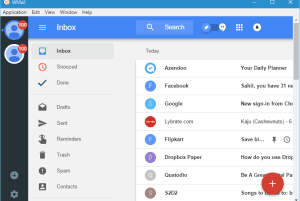
Here comes a free desktop client for Gmail and Google Inbox “Wmail”. Its tray icon shows the total number of unread emails that require your attention.
→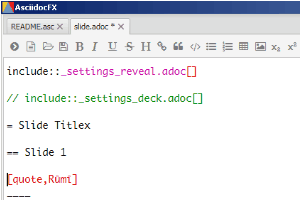
Asciidoc Book Editor (or Asciidoc FX) is a free software to create PDF, MOBI, ePub, HTML, ODT, and *.adoc (Docbook) format files. Show output preview live.
→
This tutorial explains how to delete only those lines that contain specific text in a document. I have done this very easily using “Rejbrand Text Editor”.
→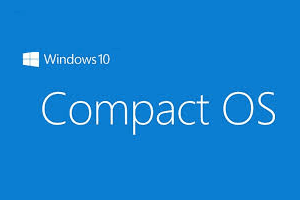
This tutorial explains how to free up disk space using Windows 10 Compact OS tool. It can help you gain 2 GB or more disk space.
→Here is a free Chrome extension to show the size of any GitHub repository. Browse to any Github repository, and it will automatically add size info to that.
→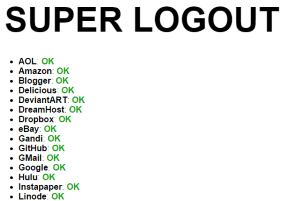
Super Logout is a free website that lets you automatically logout from Gmail, Skype, Facebook, Netflix, YouTube and many other websites from any browser.
→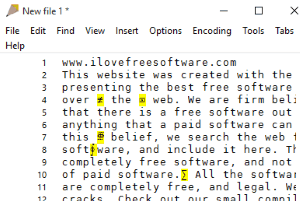
This tutorial explains how to find all mathematical operators in a text. I have used a “Rejbrand Text Editor” which has this feature.c
→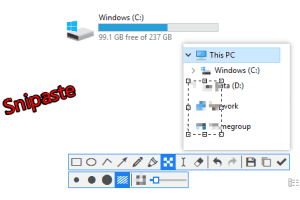
Snipaste is a free screenshot capture software to take screenshots of UI elements. You can also paste screenshots to desktop screen and then save to PC.
→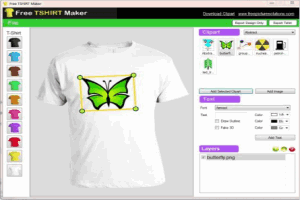
Here is a Free TSHIRT Maker software that lets you add custom text and image to add to t-shirt sample. You can save export and/or design to PC as PNG image.
→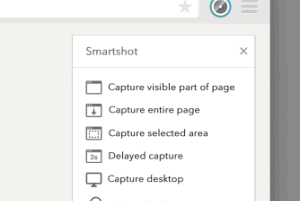
Smartshot is a free Chrome extension to take screenshots, annotate, and save to Google Drive or Imgur. You can capture full webpage, delayed capture, etc.
→
FasterTyper is a free typing practice game for Windows with multiplayer mode. You can play with your friend and check typing time taken by you both.
→This tutorial explains how to change border size of windows in Windows 10. It is possible with the help of free software “Winaero Tweaker”.
→
This tutorial explains how to find files that do not contain specific text. This can be done using a free software “Simple Text Locator”.
→