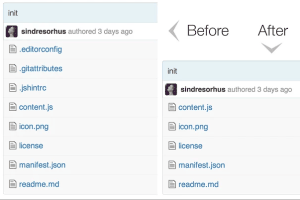
Hide GitHub Files That Start from dot When Using Chrome
This tutorial explains how to hide files that start from dot in GitHub using Chrome browser. It is possible using a free extension “Hide Files on GitHub”
→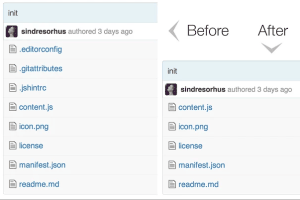
This tutorial explains how to hide files that start from dot in GitHub using Chrome browser. It is possible using a free extension “Hide Files on GitHub”
→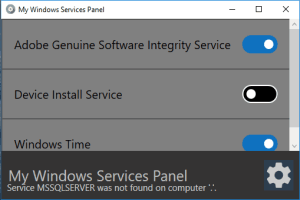
My Windows Services Panel is a free software to easily start and stop any Windows services. You can first add services in a panel and then take action.
→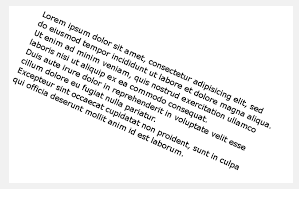
This tutorial explains how to straighten skewed text in a scanned document. I have used a free “Deskrew” software to make it possible.
→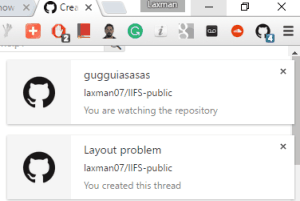
Notifier for GitHub is a free Github Notifier Chrome extension that shows Github issue count, as well as shows desktop notifications for Github issues.
→
Here are 5 free on screen ruler software for Windows 10. These rulers have different features like set the measurement unit, ruler opacity, etc.
→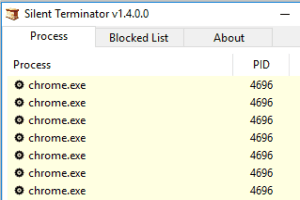
This tutorial explains how to block any running process to save PC resources. You can use a free software, called “Silent Terminator”, for this purpose.
→
Here are 5 free keyboard and mouse locker software for Windows 10. These software can immediately lock and unlock mouse and keyboard using hotkeys.
→
TTR PDF To JPG is a free software to bulk convert PDF to PNG, GIF, JPG, BMP, etc You can also set page range and rotation for the output images.
→
Here is a free VR player for Windows to watch 360 degree videos. The named of this player is “GoPro VR Player”. You also change the view mode.
→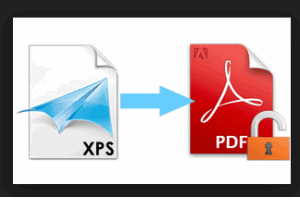
Here are 3 free XPS to PDF software for Windows 10. Some of these software let you bulk convert XPS to PDF files and others can convert one file at a time.
→
This tutorial explains how to create a list of all files in a directory from Command Line. The list can be saved as CSV or TXT file.
→
Here are 5 free webcam viewer software for Windows 10. Each individual software has different features like capture image, record webcam, etc.
→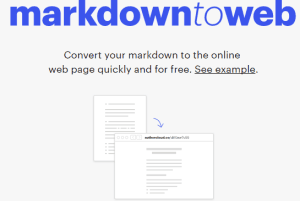
Here is a free service that lets you convert Markdown to webpage and share the output with others. The name of this service is “markdown to web”.
→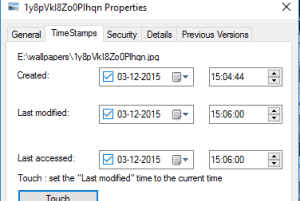
This tutorial explains how to change created, modified, and last accessed date of a file/folder using Properties box. I used SKTimeStamp software for this.
→