
5 Free PDF Text Extractor Software for Windows 10
Here are 5 free PDF text extractor software for Windows 10. Some of these software can batch process PDFs while others can extract one PDF at a time.
→
Here are 5 free PDF text extractor software for Windows 10. Some of these software can batch process PDFs while others can extract one PDF at a time.
→
This tutorial explains how to optimize memory and CPU usage for browsers running on your PC. It can be done using a free software “All Browsers Memory Zip”.
→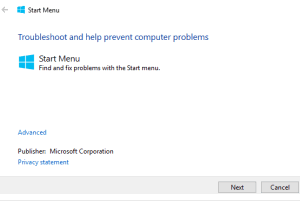
This tutorial explains how to find and fix Windows 10 Start Menu related problems. It is possible using Windows 10 Start Menu Troubleshooter tool.
→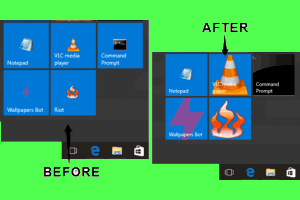
This tutorial explains how to enlarge icons of programs pinned to Windows 10 Start Menu. It can be done using a free software, named “Tile Iconifier”.
→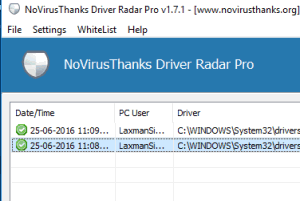
Driver Radar Pro is a free software to allow or block access to kernel mode drivers for any program It comes with different protection modes.
→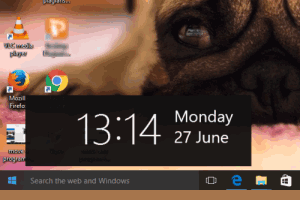
Here come a free software that lets you show Windows 8 like floating clock on Windows 10 desktop. It is named the same “Floating Clock”.
→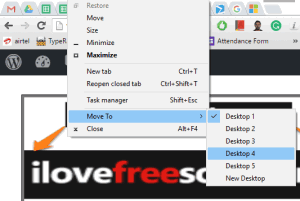
This tutorial explains how to move any program to any virtual desktop in Windows 10. I have used a free software, named “MoveToDesktop”, for this task.
→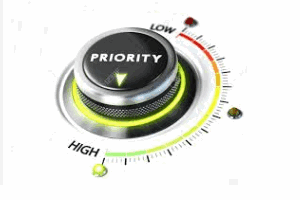
This tutorial explains how to permanently set the priority level of a process in Windows 10. I have covered multiple ways in this tutorial to do the same.
→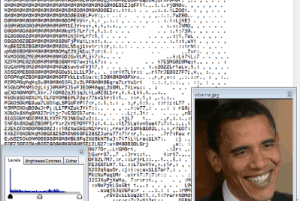
Here are 3 free image to text converter software for Windows 10. Choose JPG, PNG, etc. images and choose random characters or symbols for output.
→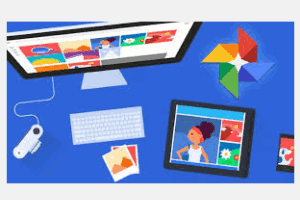
This tutorial explains how to download all photos and videos from Google Photos. It can be done manually and by following a few simple steps.
→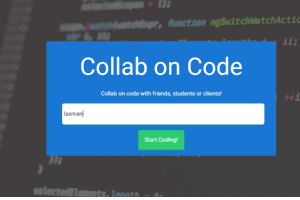
Collab on Code is a free online code editor to collaborate with others in real-time. You can code together simultaneously and on different networks.
→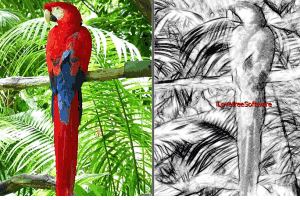
Here are 5 free photo to sketch software for Windows 10. Most of these software provide multiple effects to turn your photos into beautiful sketches.
→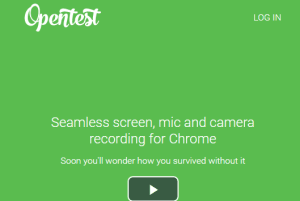
Openvid is a free Chrome extension to record desktop screen. You can also record your webcam as well as mic in the same video.
→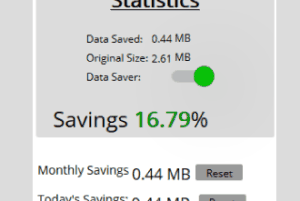
Here is a free Firefox add-on that helps to automatically save data while browsing webpages. You can also check the Stats and reset them anytime.
→