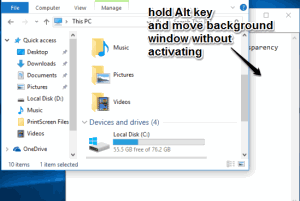
Move Background or Inactive Window without Activating It
This tutorial explains how to move background window without activating it. This task can be done easily using a free software, named “MoveInactiveWin”.
→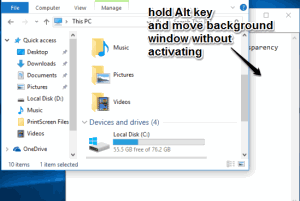
This tutorial explains how to move background window without activating it. This task can be done easily using a free software, named “MoveInactiveWin”.
→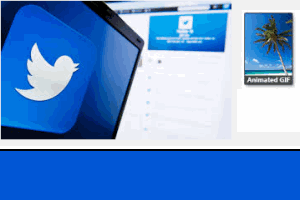
This tutorial explains how to download animated GIFs posted on Twitter. I have covered multiple ways in this tutorial to download GIFs from Twitter.
→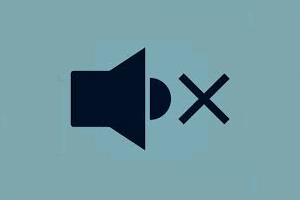
This tutorial explains how to automatically mute specific websites in Firefox. When you open those websites, they will be automatically muted.
→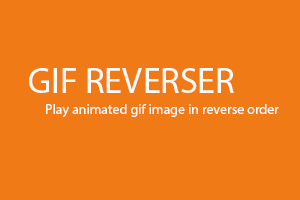
Here are 5 free websites to reverse animated GIF images. These websites can help you play GIF in reverse order as well as save reversed GIF to PC.
→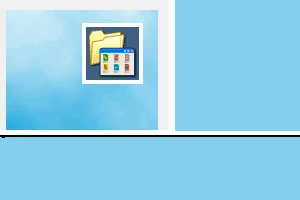
ZoneSize is a free software to auto resize windows and put them in a particular position on desktop. You can set custom size zones to resize windows.
→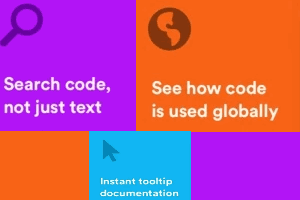
Sourcegraph for GitHub is a free Chrome extension to browse GitHub codes like IDE. You can search code by function/type, view identifier definition, etc.
→
This tutorial explains how to automatically dim all windows except the active one. It is possible with the help of a free software, known as “Ghoster”.
→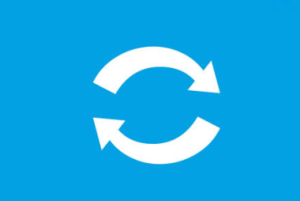
This tutorial explains how to automatically swap names of two files or folders. I have used a free software, known as “Name Swapper” for this task.
→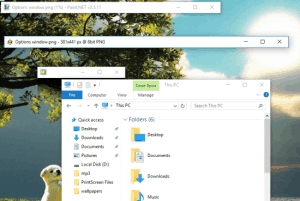
This tutorial explains how to collapse program windows to show title bar only. To do so, you can use a free software, called “Shock Caption”.
→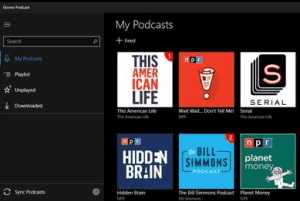
Grover Podcast is a free podcast manager app for Windows 10. Its search box integrates iTunes API to help you get podcasts directly from the Podcast store.
→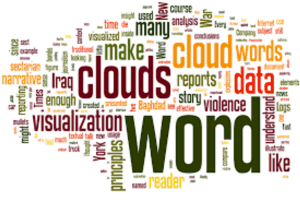
This tutorial explains how to generate word cloud in any shape. This can be done using a free website, known as “Wordclouds.com”.
→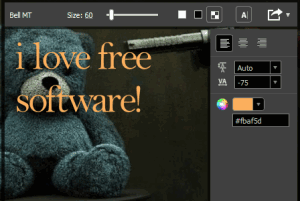
FontLab Pad is a free font viewer software. You can change the font color, make its background transparent, edit font text, size, and also export font text as PDF, PNG, and SVG.
→
Here are some free Google Authenticator alternatives for PC. These are handy to generate codes for 2 step verification codes for different services.
→
Here are 5 free Tumblr image downloader software for Windows 10. These software are really handy to backup Tumblr photos, videos, animated GIFs to PC.
→