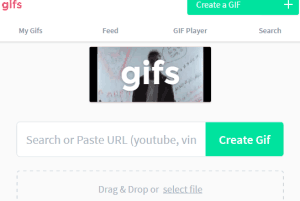
Online Convert Vine, Instagram Videos To GIFs, Add Effects and Share
GIFS.com is a free video to GIF converter website. It can convert Vine, Instagram, and other videos to GIF. Add effects, caption to GIF and share.
→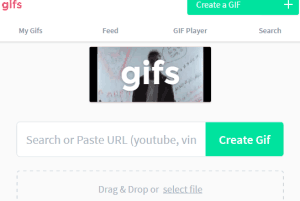
GIFS.com is a free video to GIF converter website. It can convert Vine, Instagram, and other videos to GIF. Add effects, caption to GIF and share.
→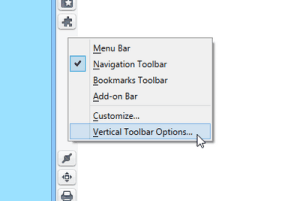
Vertical Toolbar is a free Firefox add-on to quickly access bookmarks sidebar, history, web developer tools, etc. using a sidebar.
→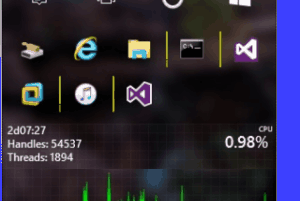
Here comes a free Taskbar replacement sidebar for Windows 10, “Panels”. It includes taskbar and system tray icons and also lets you add mini programs.
→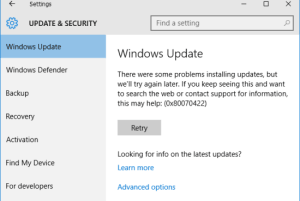
This tutorial explains how to completely disable updates in Windows 10 without any tool. You need to access Services in Administrative tools for this task.
→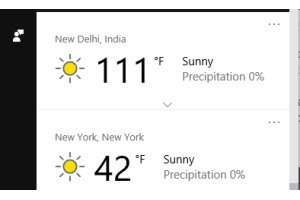
This tutorial explains how to show weather for multiple cities using Cortana in Windows 10. You need to change setting and add cities that you want to track
→
This tutorial explains how to set time limit for a local user account in Windows 10. You can do it by executing a very simple command using CMD.
→
This tutorial explains how to stream torrent video in VLC without downloading the video file first. Follow the steps to stream any torrent video on VLC.
→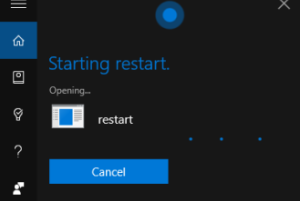
This tutorial explains how to use Cortana to restart Windows 10 PC. It can be done by creating a shortcut and then asking Cortana to Open Restart.
→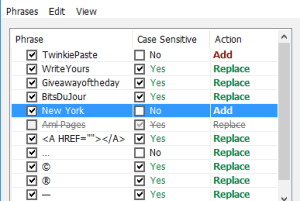
WriteYours (alpha) is a free text expander software. You can add phrases and set custom shortcuts for those phrases to automatically insert them.
→
This tutorial explains how to activate hidden administrator account in Windows 10. It can be done by executing a simple command using Command Prompt.
→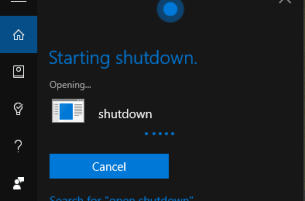
This tutorial explains how to shutdown Windows 10 PC using Cortana. You need to first create a shortcut and then you can ask Cortana to shutdown PC.
→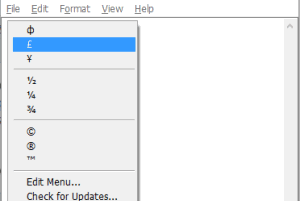
This tutorial explains how to insert special characters in a text editor with the help of a hotkey. I have used a free software, named “CatchChar” for it.
→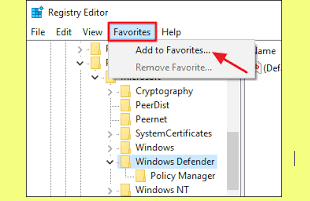
This tutorial explains how to bookmark Windows Registry keys for quick access. It can be done with the help of built-in feature present in Windows Registry.
→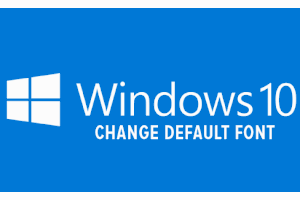
This tutorial explains how to change the default font in Windows 10. It can be done with a simple tweak in Windows 10 Registry.
→