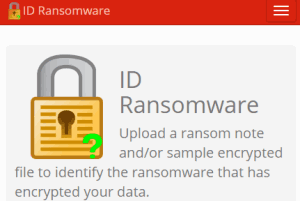
Online Ransomware Detector That Can Detect 59 Ransomware
ID Ransomware is a free Ransomware detector website. It can detect 59 different ransomware, like Locky, Crypt0L0cker, CTB-Locker, etc.
→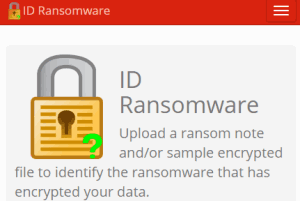
ID Ransomware is a free Ransomware detector website. It can detect 59 different ransomware, like Locky, Crypt0L0cker, CTB-Locker, etc.
→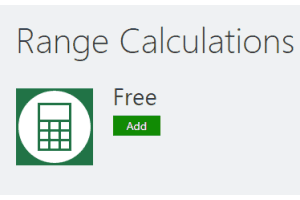
Range Calculations is an Excel add-in to recalculate the values of multiple cells automatically. You can use a number to add, subtract or divide the values.
→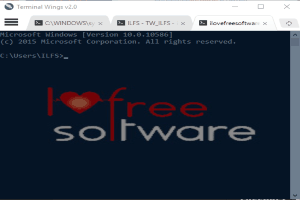
Here is a free Windows 10 Command Prompt alternative tool with tabbed UI. You can create multiple profiles and execute predefined commands with a profile.
→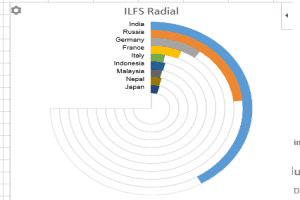
Here is a free Excel add-in to create radial bar chart for table data. You can also select columns and a color theme to generate the chart.
→
FilePizza is a free P2P file sharing website to share large files without installing anything. Simultaneously share large files with multiple people.
→
Opera has introduced free, unlimited and built-in VPN to its web browser. This feature is currently available in Opera 38 developer edition.
→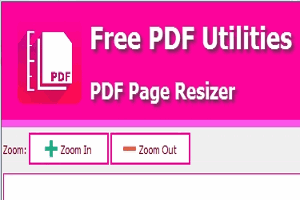
PDF Page Resizer is a free software that provides standard paper sizes and scaling options. You can also set custom size for input PDF files.
→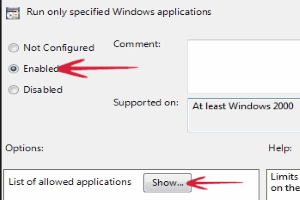
This tutorial explains how to let users run only specific programs in Windows. You can do it with the help of Local Group Policy Editor.
→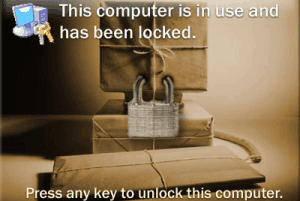
Here is a free software to lock computer with custom hotkey. Set lock screen transparency and enable option to unlock PC without using password box.
→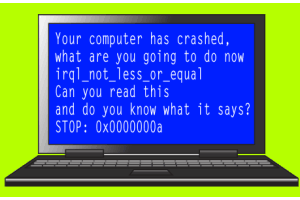
This tutorial explains how to intentionally crash or hang your PC. A free software, named Not My Fault, provides multiple options to crash or hang PC.
→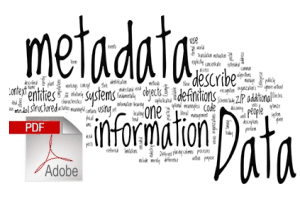
PDFInfoGUI is a free PDF metadata viewer software. You can view the metadata of multiple PDF files and export information to PC as CSV file.
→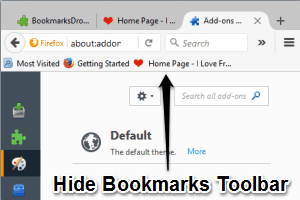
This tutorial explains how to automatically hide Bookmarks Toolbar of Firefox. It can be done using a free add-on, known as Bookmarks DropDown.
→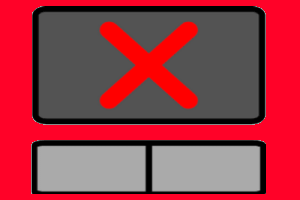
This tutorial explains how to automatically disable touchpad while typing. Touchpad will automatically disable when you type, and enable stop typing.
→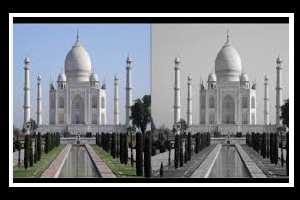
This tutorial explains how to batch convert photos to black and white. We will use two free tools, both of which can easily convert photos to grayscale.
→