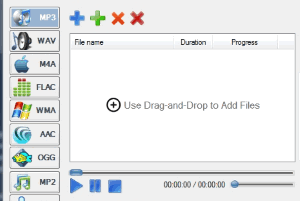
Free Audio Converter and Merger, Also Convert Video To Audio
Here is a free audio converter and merger, named EDS Audio Converter, which can also convert video to audio. Supports bulk conversion process.
→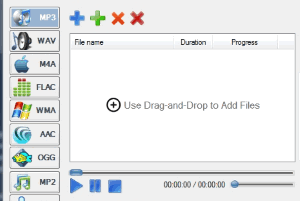
Here is a free audio converter and merger, named EDS Audio Converter, which can also convert video to audio. Supports bulk conversion process.
→
This tutorial explains how to run applications without installation on PC. You need to use a free software, named Zero Install, to complete this task.
→
GitHub Real Names is a free Firefox add-on that lets you view the real name of a GitHub user on Issues instead of showing the username of a particular user.
→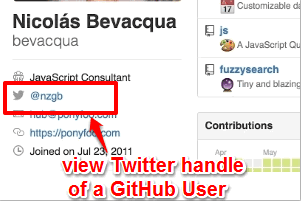
Here is a free Chrome extension, named Twitter for GitHub, that helps to show Twitter handles of GitHub users directly on GitHub.
→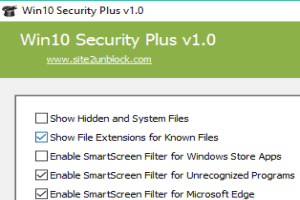
Win 10 Security Plus is a free software to tweak security and privacy settings in Windows 10, like enable/disable SmartScreen, DoNotTrack, etc.
→
This tutorial explains how to create mosaic from Flickr photos. You can specify any keyword to get public Flickr photos and create mosaic from them.
→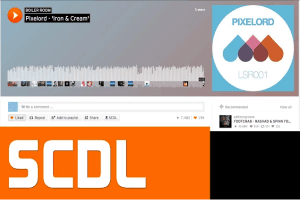
SCDL SoundCloud Downloader is a free Firefox add-on. It lets you download any SoundCloud track and also adds metadata to track.
→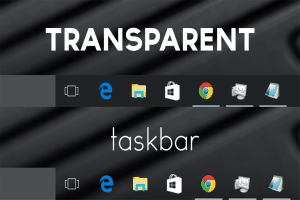
This tutorial explains how to make Windows 10 taskbar fully transparent. I have used a free software in this tutorial to make the taskbar fully transparent.
→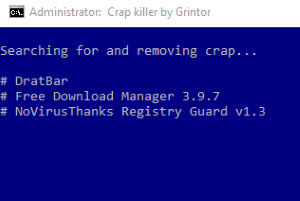
Crap Killer is a free crapware removal tool. It can automatically detect unwanted browser toolbars, 3rd-party tools, etc., and lets you remove them.
→
This tutorial explains how to calculate hashes of multiple files together. This can be done using a handy and free software, named HashTools.
→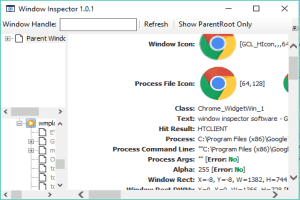
Window Inspector is a free software to check detailed information for a particular application. You can check Window class, text, properties, etc.
→
Athena is a free website to convert webpage to PDF. It can automatically remove ads and other content for better readability of output PDF.
→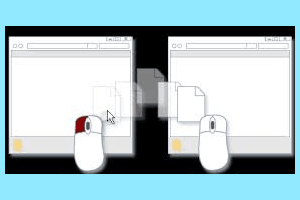
This tutorial explains how to copy or move files of same type using patterns or regular expressions. I have used a free File Punter software for this task.
→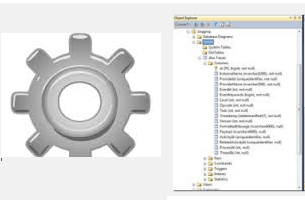
This tutorial explains how to automatically create a log file for every process launched on PC. I have used a free Process Logger Svc tool for this purpose.
→