
3 Free Imgur Downloader Software For Windows 10
Here are 3 free Imgur downloader software for Windows 10. You can download your Imgur account photos and photos of other users.
→
Here are 3 free Imgur downloader software for Windows 10. You can download your Imgur account photos and photos of other users.
→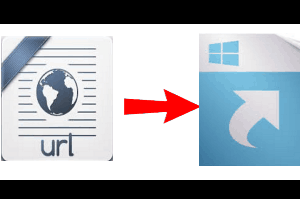
This tutorial explains how to convert Internet shortcut files to Windows shortcut files. I have used a free software, named Earl, for this task.
→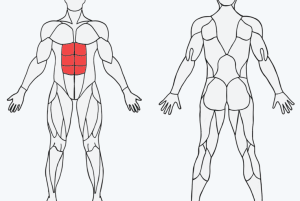
Here is a free online personal trainer website, named MuscleWiki, that helps to build muscles and maintain fitness by following videos and instructions.
→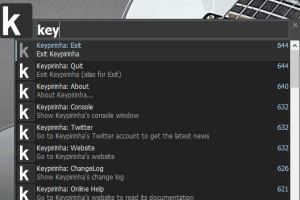
Keypirinha is a free application launcher with real-time search suggestions. You can also evaluate mathematical expression and perform web search.
→
PdfTrick helps to extract images from a particular page of PDF files. You can bulk add PDFs and select a page of a PDF and it shows images to extract.
→
This tutorial explains how to translate text to multiple languages together. It can be done using a free online text translator service, named Translatr.
→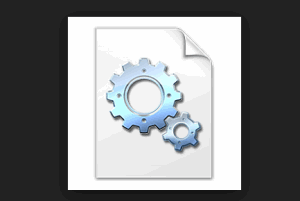
This tutorial explains how to clear thumbnails cache in Windows 10. You can use Windows 10 Disk Cleanup tool or manually clear thumbnails cache.
→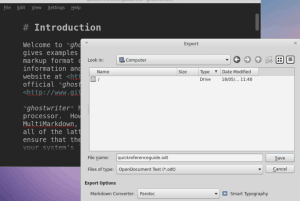
ghostwriter is a free Markdown editor that comes with live spell checker, document navigator, and focus mode. You can export file as TXT file also.
→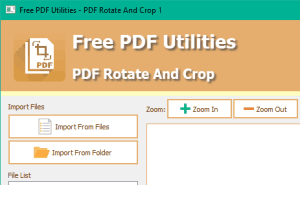
Here is a free software to bulk rotate PDF files and crop them. You can rotate PDF to 90, 180, or 270 degrees. For cropping, it lets you set page margins.
→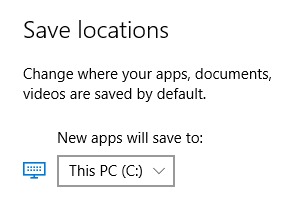
This tutorial explains how to change save location of new apps in Windows 10. You can choose the hard disk where you want to store new apps.
→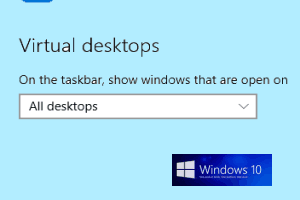
This tutorial explains how to show programs of all virtual desktops in Windows 10 taskbar. There is a native feature in Windows 10 for this task.
→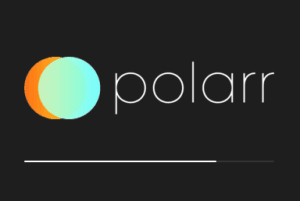
Polarr is a free photo editor software that comes with multiple filters, adjustment tools, and feature to watermark output photo.
→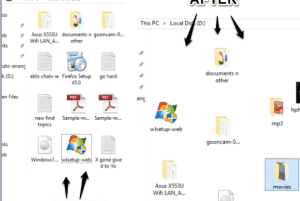
This tutorial explains how to disable auto arrange in folders in Windows 10. You need to add changes in Registry and use REG files mentioned in the tutorial
→This tutorial explains how to remove shortcut arrows from shortcuts in Windows 10. I have covered multiple ways in this tutorial to complete this task.
→