
How To Change Default Download Folder For Microsoft Edge
This tutorial explains how to change default download folder for Microsoft Edge. Ths tutorial covers two ways to change download folder location for Edge.
→
This tutorial explains how to change default download folder for Microsoft Edge. Ths tutorial covers two ways to change download folder location for Edge.
→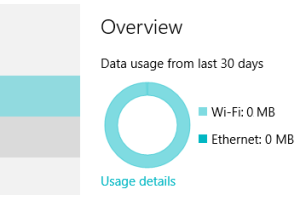
This tutorial explains how to reset data usage in Windows 10. System 32 folder can help you reset data usage details in your Windows 10 PC.
→
Here are 5 best free 4K media players. All these are really good to play 4K resolution videos smoothly. You can also play other HD videos and audio files.
→
This tutorial explains how to remove Recycle Bin from Windows 10 desktop. There is a hidden trick to help you remove the Recycle Bin icon in Windows 10.
→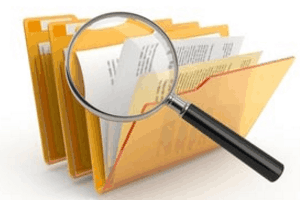
Quick Search is a free fast file search software. It indexes files quickly and provides search results in real-time. Also preview files and images.
→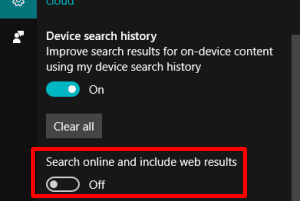
This tutorial explains how to disable showing web results in Windows 10 search. Disable the associated option and then web results won’t come in search.
→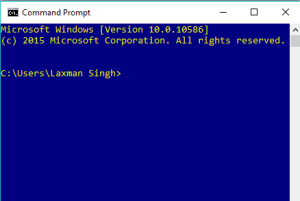
This tutorial explains how to change color of Command Prompt in Windows 10. You can easily change text, background, and pop-up color of Command Prompt.
→
Here comes a free LAN messenger, named SSuite NetVine, for a private chat, file and email sharing.
→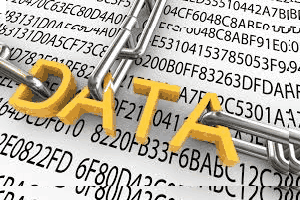
SSuite Agnot StrongBox is a free file encryption software. It provides 19 different encryption algorithms to secure your files.
→![How To Turn Off Read Receipts On WhatsApp Web [Firefox] disable WhatsApp Read Receipts using Firefox add-on](https://www.ilovefreesoftware.com/wp-content/uploads/2016/01/disable-WhatsApp-Read-Receipts-using-Firefox-add-on.png)
This tutorial explains how to turn off ‘Read Receipts’ on Whatsapp Web. I have used a free Firefox add-on, ShutApp, to make this task possible.
→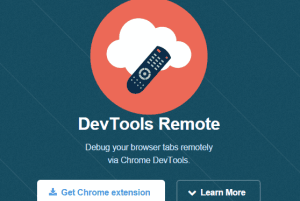
This tutorial explains how to debug a webpage remotely using Chrome DevTools. I have used a free Chrome extension, named DevTools Remote, for this task.
→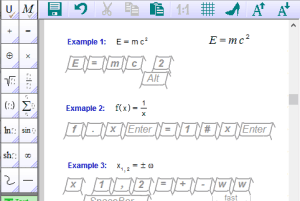
Math-o-mir is a free software to write and edit math equations. It has dozens of tools and supports hotkeys to enter algebraic equations, formulae, etc.
→
This tutorial explains how to install modern apps on Flash Drive in Windows 10. There is a built-in feature in Windows 10 to accomplish this task.
→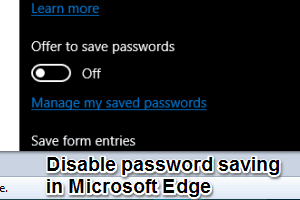
This tutorial explains how to disable password saving pop-up in Microsoft Edge. This task can be done by accessing Advanced Settings in Edge.
→