
How To Bulk Resize Images To A Fixed File Size
This tutorial explains how to bulk resize images to a fixed file size. A software, named Image Resizer, provides this feature to set approximate size for output files.
→
This tutorial explains how to bulk resize images to a fixed file size. A software, named Image Resizer, provides this feature to set approximate size for output files.
→
Juntoo is a free Chrome extension to annotate a webpage and share it with others. Check it out.
→Here is a list of free dead pixel finder software for Windows 10. These software let you select a preset color or any custom color to detect dead pixels on your LCD/LED screen.
→
PrintMyFonts is a free font viewer that lets you preview installed fonts and downloaded fonts. You can also print or export the fonts list as JPG, PNG, and BMP images.
→![Track Time Spent On Webpages, Get Reminder Messages [Firefox] Mind The Time Firefox add-on](https://www.ilovefreesoftware.com/wp-content/uploads/2015/12/Mind-The-Time-Firefox-add-on-300x201.png)
Mind The Time is a free Firefox add-on that lets you track time spent on webpages. You can also view the summary for the present day, past 7 days, etc.
→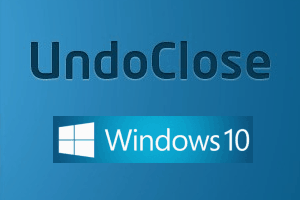
This tutorial explains how to re-open (undo) closed programs and/or folders in Windows 10. It is possible using a software, named UndoClose.
→
Here is a list of free software to find bad sectors in HDD for Windows 10. You can also save the report after scanning.
→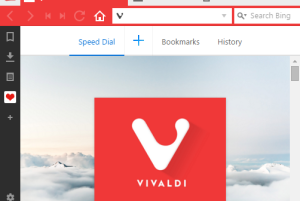
Vivaldi browser has come with many interesting features. It provides built-in note taking app, mouse gestures, sidebar panel, tab stacking and tiling, etc.
→
Here are free alternatives to Skitch for Windows. You can use annotations, capture full desktop screen or a particular area, and save the enhanced screenshot to PC.
→![Add To-dos To Your Google Calendar Using Reminder Feature [Android] Reminder feature for Google Calendar](https://www.ilovefreesoftware.com/wp-content/uploads/2015/12/Reminder-feature-for-Google-Calendar-300x201.png)
Google Calendar app is recently updated with a new feature, called Reminder. It lets you add to-dos in your Google Calendar and mark them as completed.
→![How To Stop Spying Services, Telemetry and Data Collection [Windows 10] Win10 Spy Disabler](https://www.ilovefreesoftware.com/wp-content/uploads/2015/12/Win10-Spy-Disabler-300x201.png)
This tutorial explains how to disable spying services, telemetry and data collection, and other privacy options in Windows 10.
→![Create Tab Groups To Manage and Organize Tabs Easily [Firefox] Tab Groups](https://www.ilovefreesoftware.com/wp-content/uploads/2015/12/Tab-Groups.png)
Tab Groups is a free Firefox add-on that helps to organize and manage tabs easily. You can add multiple tabs in different groups and access them easily.
→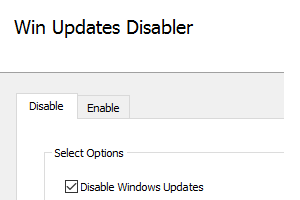
This tutorial explains how to turn off automatic updates in Windows 10. I have covered Win Updates Disabler software in this tutorial to make this happen.
→
Mado is a free Markdown editor Chrome app. It provides real-time output preview and also lets you save the output as HTML and *.md file.
→