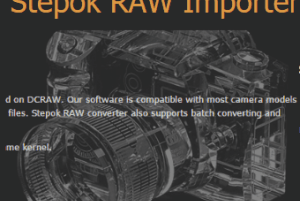
Bulk Convert RAW Images To JPG, PNG, and BMP
Stepok RAW Importer is a free software to bulk convert RAW images to JPG, PNG, and BMP. You can also view RAW images and perform basic editing.
→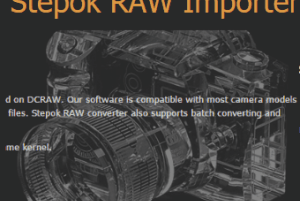
Stepok RAW Importer is a free software to bulk convert RAW images to JPG, PNG, and BMP. You can also view RAW images and perform basic editing.
→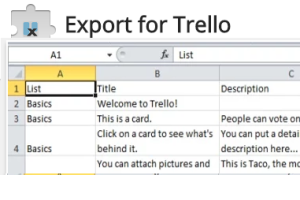
This tutorial explains how to export Trello boards to Excel. A Chrome extension, Export for Trello, lets you backup public or private boards as XLXS files.
→
This tutorial explains how to convert scanned PDF to searchable PDF. It is possible using a free website, known as SandwichPDF.com.
→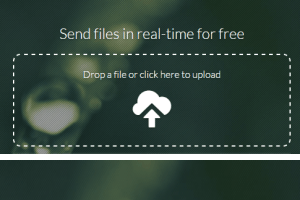
dewdrop.io website lets you share files online instantly. File URL is generated immediately. No need to wait till file upload to share and download a file.
→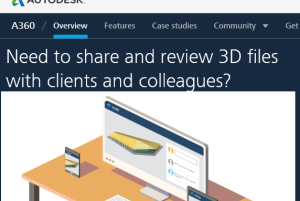
A360 is a free online 2D and 3D file viewing and sharing application. Invite contributors and start live review session to discuss about any design.
→
Here is a free online tool to convert PDF to DOCX with drag n drop action. You can also make changes in the document before downloading it as DOCX file.
→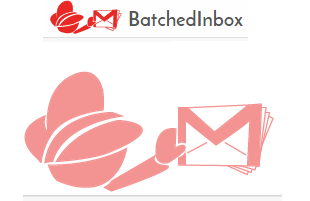
Batched Inbox a free service which lets you get new emails in your Gmail inbox label only when you want to receive emails and at the times you specify.
→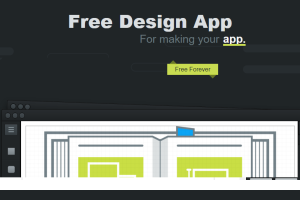
Vectr is a free and portable graphics editor software. Provides real-time sharing. Others (who have file URL) can view changes in your file in real-time.
→
Yahoo messenger is revamped and lets you undo sent messages as well as photos, send animated gif, like a photo or text, and share photos in a series.
→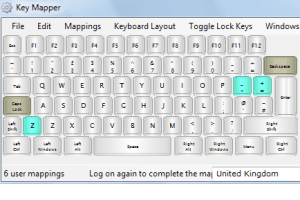
OkayKeebees is a free keyboard mapper software that lets you map keys only when another key is pressed. So you actually create a hotkey to map the keys.
→
Here is a free online PDF editor that lets you add text, sign, and images to your PDF file. You can undo the changes and save the output as PDF or DOCX file.
→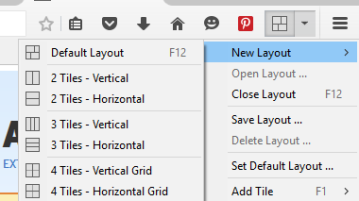
Tile View is a free Firefox add-on to add tabs as tiles in a single tab. You can also set color and width for active tile.
→![How To Set Custom Color for Taskbar, Start Menu, Title Bar [Windows 10] WinColor](https://www.ilovefreesoftware.com/wp-content/uploads/2015/12/WinColor-300x201.png)
This tutorial explains how to set custom color for taskbar, start menu, foreground and background applications, and title bar of any window in Windows 10.
→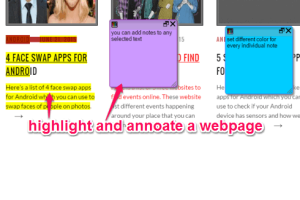
Here is a list of free websites to annotate webpages. These websites provide highlighters, notes, and other tools to add annotations.
→