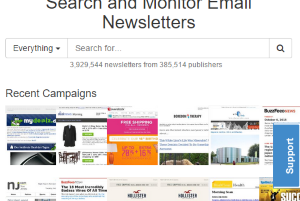
Search Engine to Search for Email Newsletters: Notablist
Notablist is a free search engine to search for email newsletters. Its database contains 4,000,000+ newsletters from 400,000+ brands.
→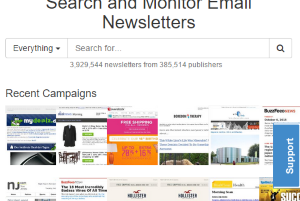
Notablist is a free search engine to search for email newsletters. Its database contains 4,000,000+ newsletters from 400,000+ brands.
→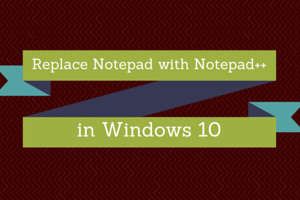
This tutorial explains how to replace Notepad with Notepad++ in Windows 10. I have covered multiple ways to do this task. You can also restore the changes.
→
Window Tiler is a free Chrome extension to organize multiple opened windows. Different layouts are available to set the position of all windows.
→
Scrollr is a free software to scroll background or inactive windows without leaving focus from the active window.
→![Free Download Manager Add-on That Supports up to 10 Threads [Firefox] Free Download Manager Firefox add-on](https://www.ilovefreesoftware.com/wp-content/uploads/2015/10/Free-Download-Manager-Firefox-add-on.png)
Here is a free download manager add-on for Firefox, named Turbo Download Manager. It supports multi-threading and up to 10 threads can be used.
→
Cloudo is a free Google Chrome app that lets you search Gmail, Google Drive, Dropbox, Evernote, Trello, Slack, Bitbucket, GitHub, etc., from a single place.
→
This tutorial explains how to automatically save photos and videos to OneDrive in Windows 10 PC. It works when you connect a camera, phone, USB, etc.
→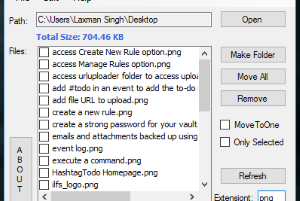
PSA Folder Organizer is a software to automatically move a particular type of files stored in a folder containing many other file types to specified folder.
→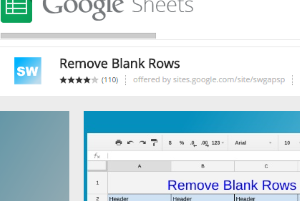
This tutorial explains how to delete or hide blank rows in a Google Sheet together. It can be done using a Google Sheets add-on, named Remove Blank Rows.
→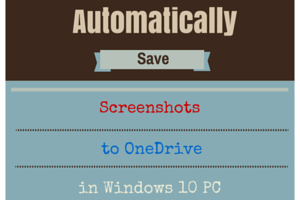
This tutorial explains how to automatically save screenshots to OneDrive in Windows 10 PC. You need to enable a built-in option of OneDrive for this task.
→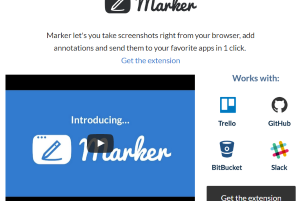
Marker is a free Chrome extension to take webpage screenshot (full or specific region), annotate it, and send to your Trello and GitHub accounts.
→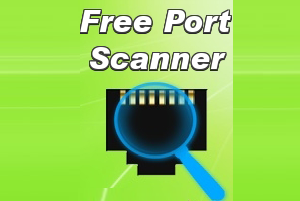
Here are 5 free port scanner software for Windows. These software let you check which ports are opened or closed on your network.
→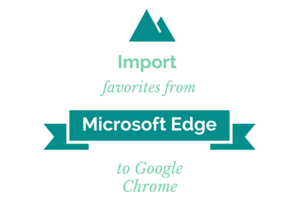
This tutorial explains how to import bookmarks from Microsoft Edge to Google Chrome.
→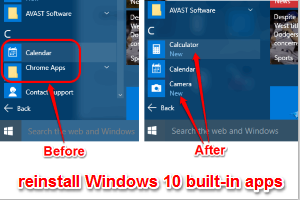
This tutorial explains how to reinstall built-in apps uninstalled by you accidentally in Windows 10. You need to use PowerShell and a command for this task.
→