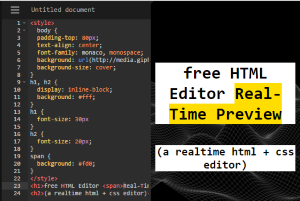
5 Free HTML Editor Websites with Real-Time Output Preview
Here are 5 free HTML editor websites that provide real-time output preview. These websites are really handy to practice HTML in a more convenient way.
→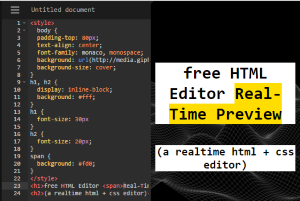
Here are 5 free HTML editor websites that provide real-time output preview. These websites are really handy to practice HTML in a more convenient way.
→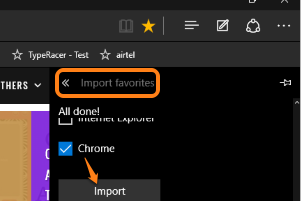
This tutorial explains how to import bookmarks from Google Chrome to Microsoft Edge. It can be done with the built-in option available in Microsoft Edge.
→
Minimem is a free software to automatically optimize memory. It does so by removing the unnecessary memory pages occupied by the running processes.
→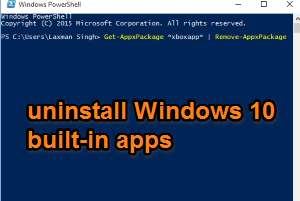
This tutorial explains how to uninstall built-in apps in Windows 10. Some apps can be removed using start menu and other apps using PowerShell.
→
Picbox is a free website to automatically save your Instagram likes to Dropbox. All your new likes as well as previously liked images are saved to Dropbox.
→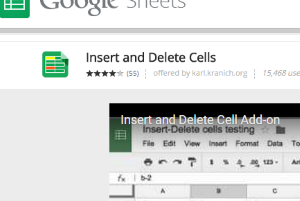
This tutorial explains how to insert and delete cells in spreadsheet. It can be done using a plugin. You can delete and insert cells in between other cells.
→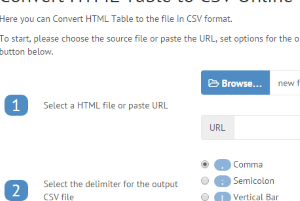
Here are 4 free websites to convert HTML table to CSV. You can add HTML file from PC or enter URL to fetch tables from HTML and save as CSV file(s).
→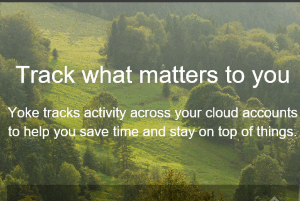
Yoke is a free website to track unread Gmail emails, days since last tweet, Facebook post, last activity in Gmail, etc. It supports 30 online applications.
→![Translate any Word by Selecting the Text and Holding Alt Key [Firefox]](https://www.ilovefreesoftware.com/wp-content/uploads/2015/09/Firefox-Plugin-to-Translate-any-Text-Without-leaving-the-Active-tab.png)
Google Selection Translate is a free Firefox plugin to translate any word by just selecting the text and holding the Alt key without leaving the active tab.
→
Paint.NET 8bf filter plugin is used to host Photoshop filters in Paint.NET. Add any *.8bf file in Effects folder and it will help to use those filters.
→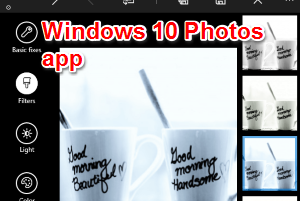
Windows 10 Photos app is a powerful app to edit colors of photos. Provides one-click photo enhance, filter, effects, and other options to enhance photos.
→
Life On Twitter is a free website to check your most used hashtags, emoji, best friends on Twitter, tweets posted by you on different days, etc.
→
This tutorial explains how to install and use Windows Media Center in Windows 10. Enjoy playing tracks and anything else you can do in WMC in Windows 10.
→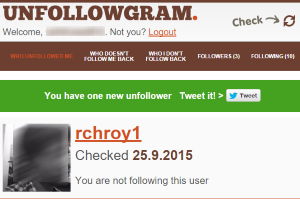
This tutorial explains how to check who unfollowed you on Instagram. It is possible using a free website, named Unfollowgram.
→