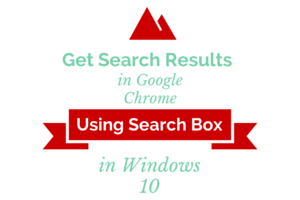
How to Get Google Search Results in Windows 10 Search Box
This tutorial explains how to get search results in Google Chrome instead of Bing using the search box in Windows 10.
→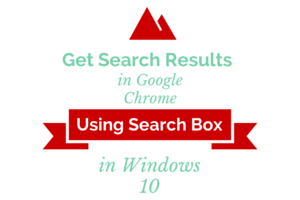
This tutorial explains how to get search results in Google Chrome instead of Bing using the search box in Windows 10.
→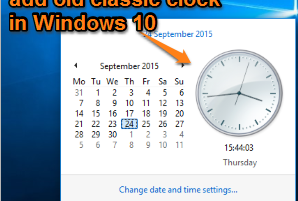
Use this tutorial to switch to Old classic Clock and Calendar in Windows 10. Just a few steps, and does not need any software.
→apps tracker is a free computer monitoring software. It captures screenshots of running applications, tracks time, generate stats, and more.
→
This tutorial explains how to record desktop in Windows 10 without using third-party tools. Windows 10 has come with built-in Game Bar feature to record PC.
→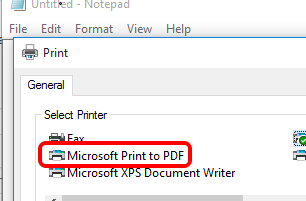
Windows 10 has come with Microsoft Print to PDF option for converting any document to PDF. In this tutorial, I will explain how you can do the same.
→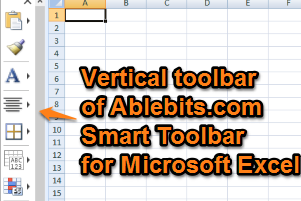
Ablebits.com Smart Toolbar for Microsoft Excel is a very handy plugin to quickly access font, borders, alignment, insert, and other options in Excel.
→![Free Webpage Highlighter, Save and Share Highlights [Chrome] Highly Chrome extension](https://www.ilovefreesoftware.com/wp-content/uploads/2015/09/Highly-Chrome-extension-300x201.png)
Highly (beta) is a free webpage highlighter Chrome extension that automatically saves highlights and also lets you share the highlights.
→![How To Hide Search Box or Show Search Icon in Taskbar [Windows 10] how to hide search box from Windows 10 taskbar](https://www.ilovefreesoftware.com/wp-content/uploads/2015/09/how-to-hide-search-box-from-Windows-10-taskbar-300x201.png)
This tutorial explains how to hide search box or show only search icon instead of search box in Windows 10 taskbar.
→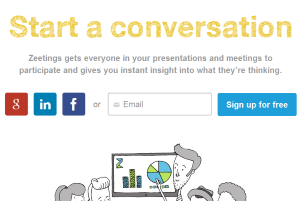
Zeetings website helps to create and broadcast presentation or share presentation. You can also add a poll to know opinion of people about the presentation.
→![How To Capture Screenshots and Automatically Save To PC [Windows 10]](https://www.ilovefreesoftware.com/wp-content/uploads/2015/09/capture-and-automatically-save-screenshots-to-PC-in-Windows-10-300x201.png)
Windows 10 has built-in feature to capture the full desktop screen and auto save it to PC. Two different ways are there to capture and save screenshots.
→![How To Add Table of Contents for GitHub Readmes, Gists [Firefox] Firefox add-on to add table of contents for GitHub readmes](https://www.ilovefreesoftware.com/wp-content/uploads/2015/09/Firefox-add-on-to-add-table-of-contents-for-GitHub-readmes-301x201.png)
GitHub – Readme Table of Contents is a free Firefox plugin to automatically add table of contents for GitHub readmes, Gists, and Wikis.
→
PSA Insert Text To SRT is a subtitle editor to insert text information to bulk SRT files. Lets you compare time table to prevent text overlapping in files.
→
This tutorial explains how to automatically save your Gmail emails and attachments to Google Drive. It can be done by Google Sheets add-on. Read more here.
→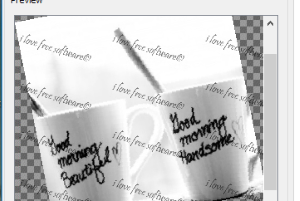
SquiggleMark is a free software to bulk watermark images. You can set watermark position, It also lets you resize as well as rotate images.
→