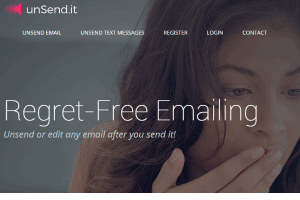
How To Edit or Delete Sent Emails
This tutorial explains how to edit or delete sent emails. It is possible using a service, named unSend.it., and it supports Gmail, Outlook, AOL, etc.
→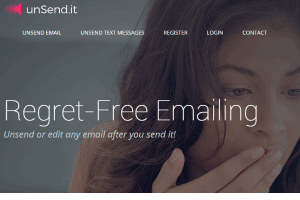
This tutorial explains how to edit or delete sent emails. It is possible using a service, named unSend.it., and it supports Gmail, Outlook, AOL, etc.
→
One Big Tweet is a website to donate Twitter followers for charity to help African farmers. They want to grow a very big tweet to auction it for charity.
→
This tutorial explains how to add tabs to Windows Explorer in Windows 10. Here is a software, named Clover, which adds Chrome like tabs to File Explorer.
→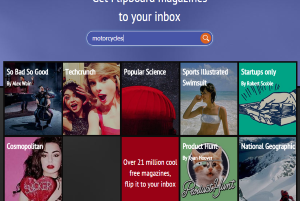
Flip2Mail is a service to get daily digest of Flipboard magazines in your inbox. Just select a magazine and enter your email address to receive newsletter.
→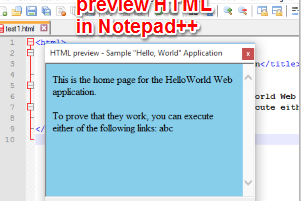
This tutorial explains how to preview HTML in Notepad++ using a plugin, named “Preview HTML”. The output is visible in a floating window.
→
Desk Drive helps to automatically create desktop shortcuts to access USB Flash Drive, Network Drive, etc. Shortcuts are vanished after ejecting the drives.
→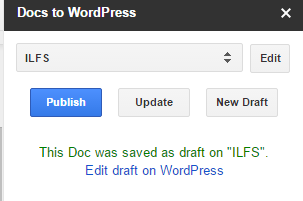
This tutorial explains how to publish Google Docs to WordPress. Content is optimized automatically according to your WordPress site.
→
Acer Gridvista is a free software to manage and work with multiple windows together. Provides multiple Grid layouts to set the position of opened windows.
→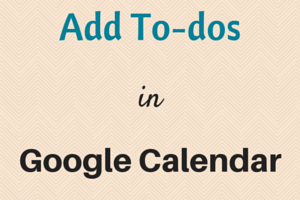
This tutorial explains how to add and manage to-dos in Google Calendar. You can mark tasks done and unfinished tasks are automatically added to next day.
→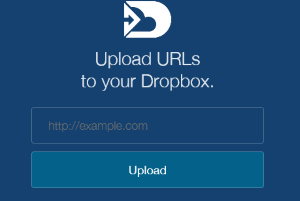
urluploader is a free website to automatically upload online files to Dropbox. Just give it link of any online file, and it will upload that to your Dropbox.
→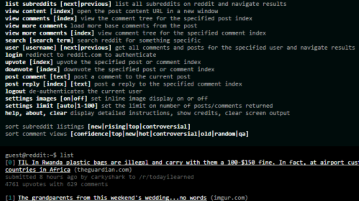
reddit shell is a free online service to browse Reddit in a command line interface. You can view the list of latest reddits, upvote, download posts, etc.
→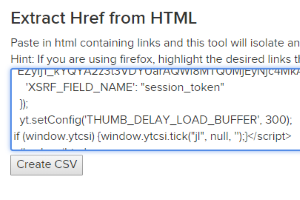
Extract Links from HTML is a fantastic online tool to automatically extract all the links from a webpage and save them in a CSV file.
→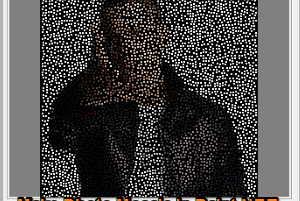
This tutorial explains how to make mosaic in Paint.NET. You need an 8bf filter and a Paint.NET plugin to host that filter to generate mosaic in Paint.NET.
→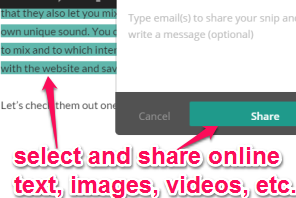
Snipandshare is a free Google Chrome extension to select and share online text, links, GIFs, images, and videos to friends.
→