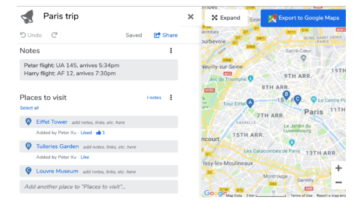
Online Trip Planner with Real-time Collaboration to Plan Trips with Friends
Here is a free online trip planer with real-time collaboration to plan trips with friends. You and your friends can add places, notes, and restaurants.
→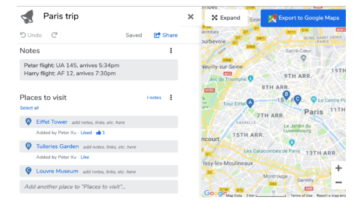
Here is a free online trip planer with real-time collaboration to plan trips with friends. You and your friends can add places, notes, and restaurants.
→
Here are 3 free software to bulk blur images on Windows. You can add JPG, PNG, BMP, or other supported images, set blur level, and get the output.
→
Here are some free options to convert PICT to PDF file. You can add PICT (*.pict, *.pic, or *.pct graphics format file) from PC and get PDF as output.
→
Here are 4 free online transparent GIF maker websites. You can add PNG images with a transparent background and then get the output as an animated GIF.
→
Here is a free service to convert tweet to image to share tweet image on Instagram. There are 90+ backgrounds to use to convert tweet to image.
→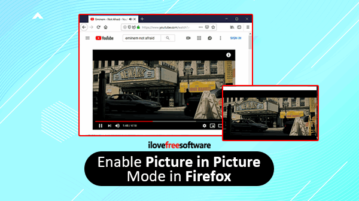
This article covers how to enable picture in picture mode in Firefox. This is a native feature of Firefox which you can enable using configuration page.
→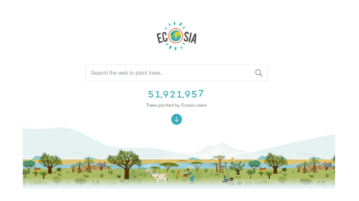
Here is a search engine that plants trees when you perform search. It is known as “Ecosia”. For an average of 45 searches, it plants a tree.
→
This article covers how to use Skype for Web on Firefox. Like Chrome and Microsoft Edge, you can also use Firefox to launch and use Skype web app.
→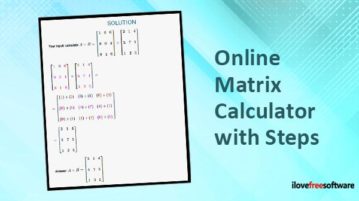
Here are 3 online matrix calculator with steps. Find inverse, determinant, addition, subtraction of matrices, matrix power, transpose, etc., with steps.
→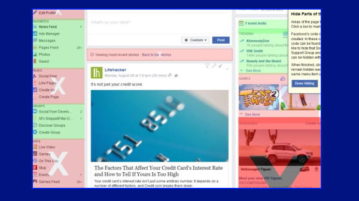
This article covers how to hide Facebook posts containing specific words from your Facebook feed. For this, you can use a free Chrome extension.
→
This article covers four methods to download Instagram posts by hashtag. You can enter the hashtag and photos, videos, etc., will be visible to download.
→
This article covers how to restore deleted apps in Windows 10. It will be helpful when you need to remove a lot of apps and then re-install those apps.
→
Here is how to use two clipboards together in Windows 10. You can use native or built-in clipboard of Windows 10 as well as additional clipboard.
→
This article covers how to backup and restore Windows 10 apps settings. You can select multiple apps to take backup of their settings and restore later.
→