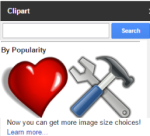
How To Add Clip Art Images in Google Docs Documents
Openclipart is a handy and free plugin for Google Docs that provides more than 50 thousands clip art images to insert in Google Docs documents.
→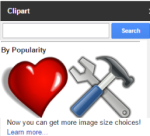
Openclipart is a handy and free plugin for Google Docs that provides more than 50 thousands clip art images to insert in Google Docs documents.
→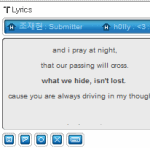
Here are 3 free audio players to download lyrics of playing song. These players also show lyrics on their interface to sing song and read lyrics together.
→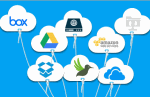
Here is the list of 5 free websites to manage multiple cloud storage accounts, like Google Drive, Box, OneDrive, Dropbox, etc., from a single place.
→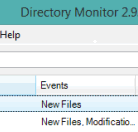
Here are 5 free folder monitoring software. Whenever a change is detected in a hard drive, folder, sub-folders, and files, these notify you.
→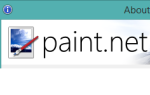
Here is the list of 7 best free Paint.NET plugins. Each plugin serves a specific task, like you can bulk resize images, create animated GIF, open SVG, etc.
→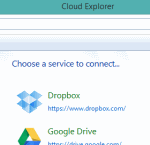
Here are 3 free software to manage multiple cloud storage accounts from one place. You can upload, download, delete files, from Google Drive, Dropbox, etc.
→
Peerio is a free file sharing and messaging software. It provides 1 GB free cloud storage space to share messages and multiple files with your friends.
→
Here are 5 free websites to create network diagrams. These websites are also handy to create flowcharts, simple diagrams, and save diagrams to PC.
→
Here is the list of 5 free image compression websites to compress jpg and png. Some of these websites let you bulk upload images and compare output images.
→
Here are 7 free VLC plugins. Each plugin serves a specific purpose: remove duplicates from playlist, create timestamps for media files, learn lyrics, etc.
→
Here is the list of 5 free AI viewer websites. Using these websites, you can view the content of your AI file and can also share file link with others’.
→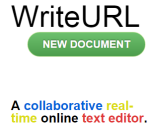
Here are 4 free online text editors that provide real-time collaboration to create and edit documents together. Many text editing tools are also provided.
→
Here are 5 free font editor software. These software will help to create new custom fonts, edit installed and downloaded fonts, and preview the fonts.
→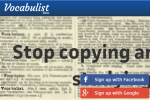
Vocabulist is a free website to improve vocabulary by automatically finding the definitions of words and creating a vocabulary sheet. Export sheet as PDF.
→