
How to Take Screenshots from Command Prompt using Firefox?
This article covers how to take screenshots from Command Prompt using Firefox. You can take the full page screenshot or custom height n width screenshot.
→
This article covers how to take screenshots from Command Prompt using Firefox. You can take the full page screenshot or custom height n width screenshot.
→
This article shows how to take screenshots from Command Prompt using Chrome. You can take screenshot of full webpage or a portion of webpage.
→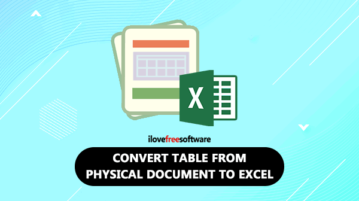
This article covers how to convert table from physical document to Excel. You can do this using MS Excel 365 smartphone app by taking photo of document.
→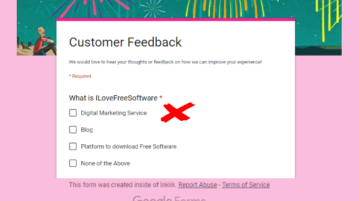
Learn how to remove an answer choice after being selected a number of times in Google Forms. It can be done using a free “Choice Eliminator 2” add-on.
→
Here is how to run an app in Picture in Picture mode in Windows 10. Select an app, app area or the whole app, and use that app in Picture in Picture mode.
→
This article covers how to convert GIF to Excel. You can select an animated GIF and then save all the frames of that GIF as XLSX file.
→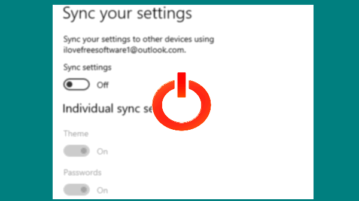
This article covers how to disable sync settings for Microsoft account in Windows 10. You can disable theme, passwords, and other Windows settings.
→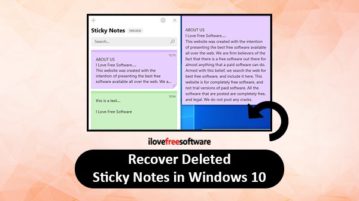
This article covers how to recover deleted Sticky Notes in Windows 10. There are multiple ways covered to get back the content of your Sticky Notes.
→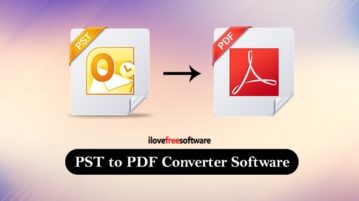
Here are 2 free PST to PDF converter software for Windows. You can add single or multiple PST files and get output of emails available under PST as PDF.
→
This article covers how to reset Windows 10 Start menu layout to default. It can be done by deleting a key from Registry Editor.
→
Here is a free software to convert PDF to animated GIF. It is a popular software named “GIMP”. You can also set speed and FPS for output GIF.
→
Here is a free online peer to peer file sharing website without any file size limit. The file sharing process is also encrypted.
→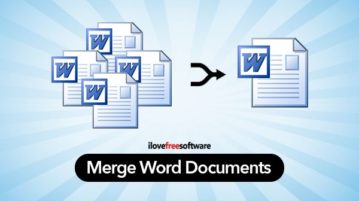
Here is how to merge Word documents to create a single Word file. You can see changes in original and modified Word files and get the combined file.
→
Here are 3 free methods to export Google Calendar to Excel. You can save your Google Calendar events, and start and end date of events as Excel file.
→