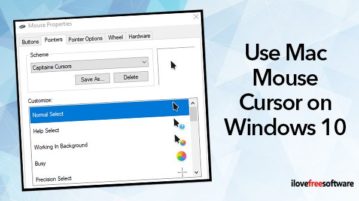
How to Use Mac Mouse Cursor on Windows 10
This article covers how to use Mac mouse cursor on Windows 10. You can install a cursor scheme and enjoy Mac mouse cursors on your Windows 10 PC.
→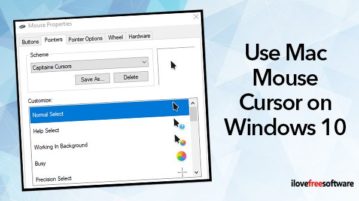
This article covers how to use Mac mouse cursor on Windows 10. You can install a cursor scheme and enjoy Mac mouse cursors on your Windows 10 PC.
→
Here is a free hospital price comparison website to compare prices for treatments in different US hospitals. It is named “All Hospital Prices.com”.
→
Here are some free methods to export Google Calendar to CSV. You can convert a particular calendar or all the calendars to CSV format file.
→
Here is a free software that lets you use a Windows hotkey to record game clips. You can keep game clips to PC and also publish them.
→
Here are 4 free software to record screen with webcam. You can set the webcam recording size and position and save the output video as AVI, MP4, etc.
→
Here is a free anti-ransomware software to prevent PC from ransomware attacks. You can add apps, folders, and files to the list and it will protect them.
→
This article covers how to convert LaTeX to PNG image and PDF file. You can enter LaTeX equation, edit it, see the output in real-time, and save the image.
→This article covers how to see number of trackers of any Android app on Play Store. You can see how many services are their behind an app that track you.
→
This article covers some best free software to sync Outlook Calendar with Google Calendar. All calendar events are synced in both the calendars.
→
Here are 3 free software to batch crop PDF files. You can add multiple PDF files at a time, process all or custom pages, and get the cropped PDF files.
→
Here is how to read important GitHub notifications by categories. You can read GitHub notifications by assigned, review requested, and commented categories.
→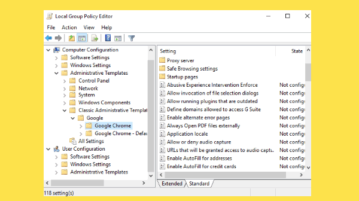
This article covers how to configure Google Chrome using Group Policy in Windows 10. You can disable print preview, block websites, guest browsing, etc.
→
This article covers how to disable installing Chrome extensions in Windows 10. There are 3 different methods for this purpose.
→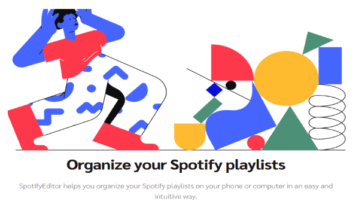
This article covers how to sort songs in Spotify playlists. You can select songs in a playlist, set the position, and those songs are sorted accordingly.
→