
How to Change Standard User to Administrator in One Click in Windows 10?
This tutorial shows how to change standard user to administrator in one click in Windows 10? It can be done using “Make Me Admin” software.
→
This tutorial shows how to change standard user to administrator in one click in Windows 10? It can be done using “Make Me Admin” software.
→
Here are 4 best free online LaTeX table editors. Some sites let you copy and paste LaTeX table data and other sites let you import LaTeX file from PC.
→
This tutorial covers how to unsave all saved Instagram posts in one click. You can do this using a free Chrome extension called “Unsaver for Instagram”.
→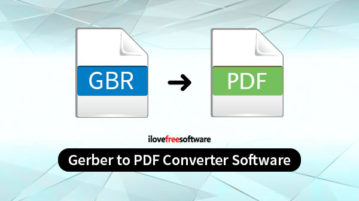
Here are 3 best free Gerber to PDF converter software for Windows. Most of these software also let you view Gerber file on the interface.
→
Here is a free Firefox add-on to control video speed and volume on YouTube using mouse wheel. This add-on is named “Mouse & Video”.
→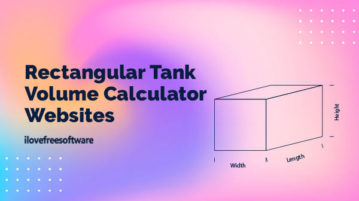
Here are 5 free online rectangular tank volume calculator websites. You can rectangle tank height, width, etc., and find out filled volume and total volume.
→
Here are 4 free software to add effects to GIF. You can add effects like blur level, glow effect, sepia tone, adjust brightness, border effects, etc.
→
Here is a list of 4 free online family to do list makers. You and family members can add tasks, edit tasks, create lists, add notes, etc.
→
Here is a free software to create GIF by taking desktop screenshots with defined FPS. You can also select desktop area to capture screenshots.
→
Here are 5 free methods to login to multiple Twitter accounts. You can easily switch from one Twitter account to another with just a few clicks.
→
Here are 5 free online collaborative checklist maker websites. You can invite team members to edit the list, add tasks, notes, tags, etc.
→
This tutorial shows how to batch replace text in PDF files. You can add multiple PDF files, input words, output words, and replace words in all those PDFs.
→
Here are 3 free MXF file player software for Windows. MXF (Material eXchange Format) is a video container format and these software help you view that file.
→
Here is an online collaborative whiteboard with team chat and Google Drive integration. You can also use annotation tools like text, sticky notes, pen, etc.
→