
How To Get Modern Interface for Wikipedia
WikiWand is an online tool that helps to get modern interface for Wikipedia. It makes reading articles on Wikipedia more interesting and convenient.
→
WikiWand is an online tool that helps to get modern interface for Wikipedia. It makes reading articles on Wikipedia more interesting and convenient.
→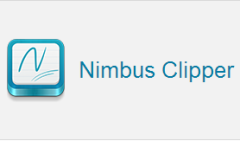
Nimbus Clipper is a free Chrome extension to save webpages, images, and articles available in different webpages. Helps to edit webpage before saving.
→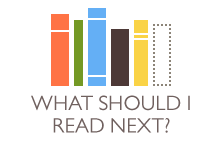
What Should I Read Next? is a free website that helps to get book recommendations based on book title or author name. Also helps to manage books list.
→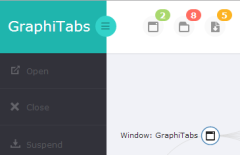
GraphiTabs is a free Chrome tab manager extension. It provides graphical view of tabs and helps to suspend multiple tabs or a whole window.
→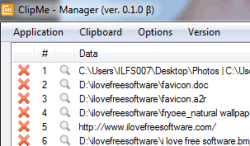
ClipMe is a free clipboard manager to store upto 1000 text entries, images, media files etc. Also provides preview for copied text
→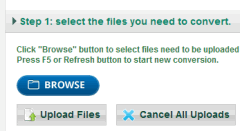
Ebook Converter is completely free online eBook converter to convert ePub, mobi, and azw eBooks to PDF. It requires only two simple steps for conversion.
→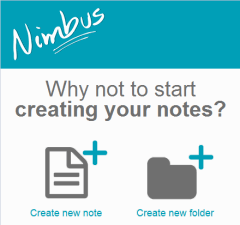
Nimbus Note is a free note taking software that helps to create notes and sync online on Nimbus Note account. Also helps to import notes from Evernote.
→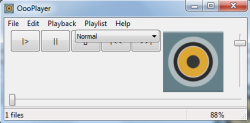
OooPlayer is a free music player to play mp3, alac, mp3, ac3, ogg, spx, flac, wv, tta, files. Also auto restore last playing session with all audio files.
→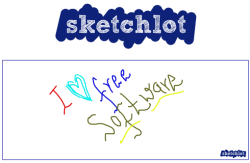
Sketchlot is a free website that provides online whiteboard to create drawings and share with others. Also helps to send messages to each other.
→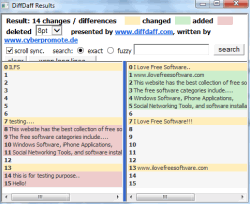
DiffDaff is used to compare text files, folders, and webpages. It highlights differences and also shows added and deleted content in different color.
→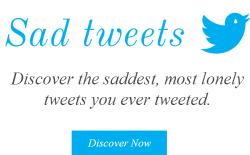
Sad Tweets is a free website to check your tweets that have neither re-tweeted nor favorited by anyone. Plays a slideshow to view sad tweets.
→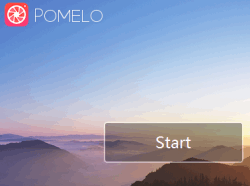
POMELO is a free photo enhancer software to edit and retouch images. Provides multiple effects and also helps to compare original and enhanced images.
→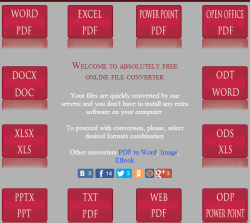
Standard converter is a free website that helps to online convert doc, docx, odt, odx, html, PDF, odp, xls, xlsx, rtf, ppt, pptx, txt, and htm files.
→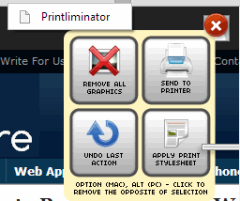
This tutorial explains how to remove ads and unwanted content from webpage for printing. A bookmarklet named as The Printliminator helps to perform this task.
→