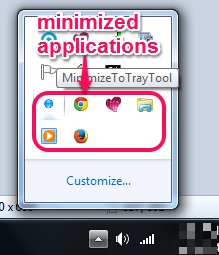
Software To Minimize Applications To System Tray: MinimizeToTrayTool
MinimizeToTrayTool is used to minimize applications to system tray. All running applications or some custom applications can be added to minimize list.
→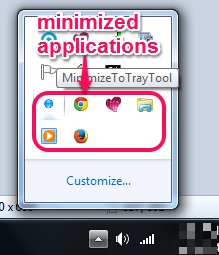
MinimizeToTrayTool is used to minimize applications to system tray. All running applications or some custom applications can be added to minimize list.
→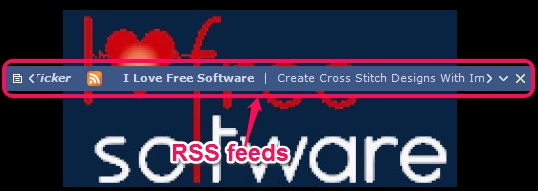
Desktop Ticker is a free application that helps to view RSS feeds highlights of your favorite websites right from the desktop screen.
→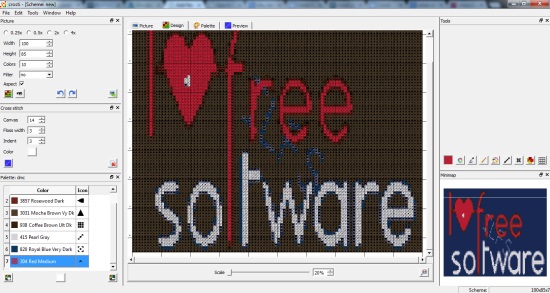
crosti is used to create cross stitch designs with images available on PC. It supports jpg, gif, ico, xbm, xpm, bmp, png, svg, tif, svgz etc. image formats.
→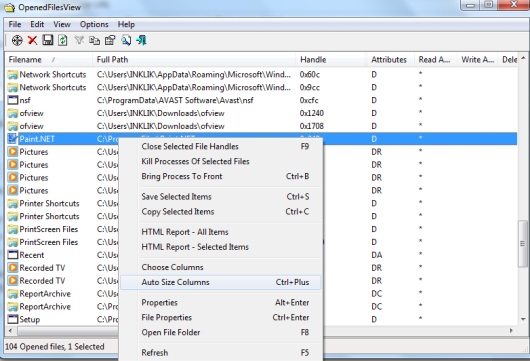
OpenedFilesView is a free software that helps to view the list of all opened files, applications, and processes that has opened those files.
→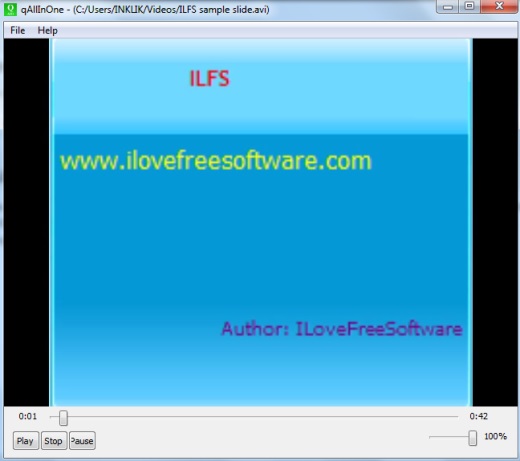
qAllInOne is a free media player that is used to play different format audio video files, view images, as well as open PDF doucments.
→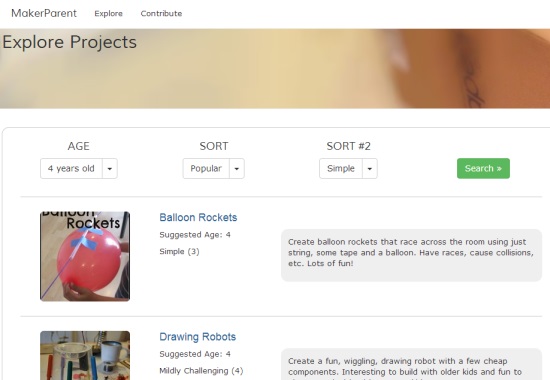
MakerParent provides project ideas given by parents and teachers. It helps to find an appropriate task for your own children that he/she can perform.
→
TypeText is a free software to automatically insert commonly used words or lines while working with applications, like MS Word, Notepad etc.
→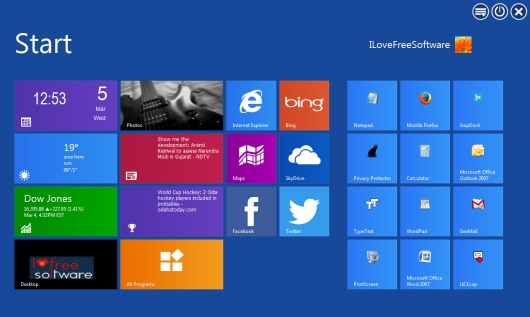
WinMetro provides Windows 8 transformation pack for Windows 7, Vista, and XP. It is handy to use before upgrading to Windows 8.
→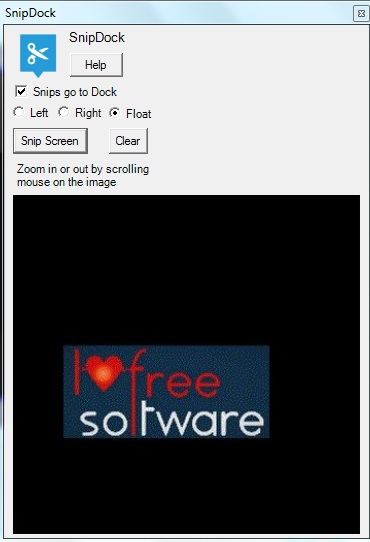
SnipDock is a simple screen capture tool that helps to capture desktop screen and save screenshot automatically to PC in jpg image format.
→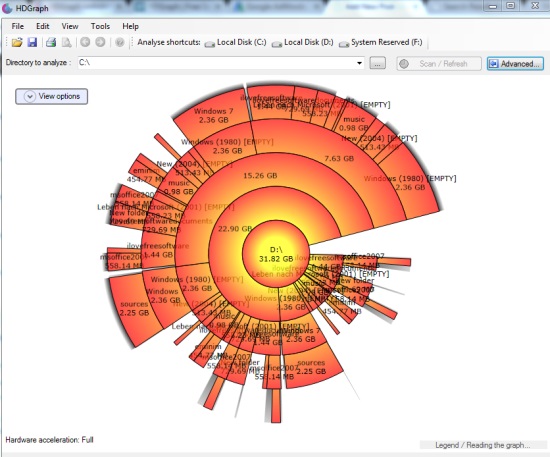
HDGraph is a free disk space analyzer that helps to find large files and folders available on hard drive, flash drive, or in folders.
→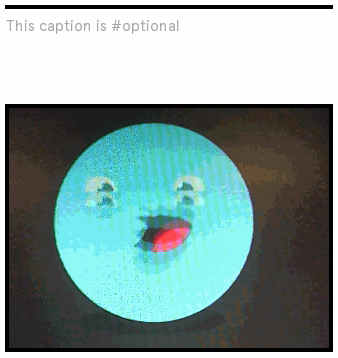
‘And then I was like’ is a free service that helps to create animated gif online with webcam. It helps to record 3 seconds video as animation using webcam.
→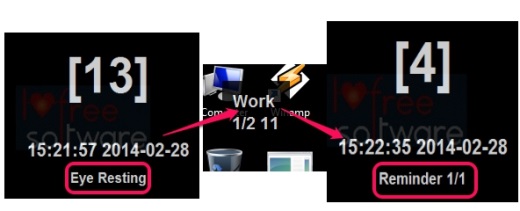
eyeCure is a handy and portable break reminder software to protect eyes by providing reminders and eye resting time set by user.
→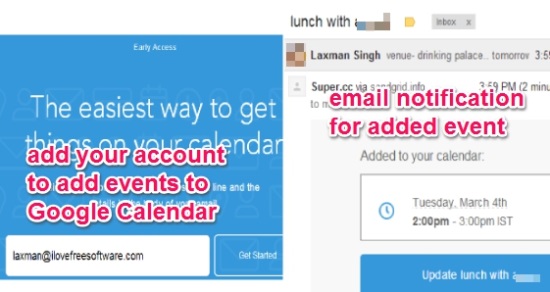
Super.cc is a free website that lets you add events to Google Calendar by just sending an email. You can include event title, time, venue in the email.
→