
2 Bulk Crop Image Android Apps
Here are 2 free bulk crop image Android apps. You can select multiple photos stored in your Android device and then crop them.
→
Here are 2 free bulk crop image Android apps. You can select multiple photos stored in your Android device and then crop them.
→
Here are 3 free online VCF viewer services. You can add a VCF file containing single or multiple contacts, view them, and manage them.
→
This tutorial covers how to set taskbar thumbnail delay time in Windows 10. You can increase or decrease the delay time using Registry Editor.
→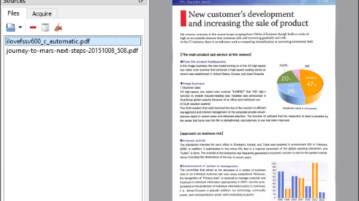
Here are 3 free PDF reader with OCR for Windows. You can read the content of PDF pages and also convert a scanned PDF page to searchable page.
→
This tutorial covers how to enable dark mode in Google Chrome. You need to use shortcut of Chrome browser and add a small text to turn on dark mode.
→
Here is how to automatically change desktop wallpaper at Windows startup. Add wallpapers and each time the wallapaper is changed at startup.
→
Here are 2 free online CSV to vCard converters. You can add CSV file containing the list of contacts and save the output as vCard or VCF format file.
→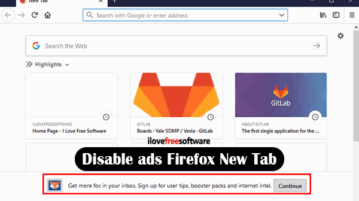
This article covers how to disable ads on new tab of Firefox browser. You can do this by accessing Options page of Firefox.
→
Here are 3 free software to convert FBX to glTF file. Two software on this list also let you view the content of FBX file and get the output as glTF.
→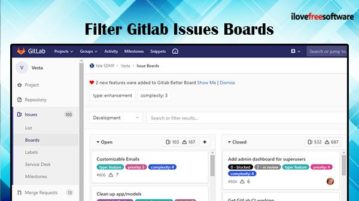
Here is how to filter GitLab issues boards using tags. You can add labels or tags present in Issues boards and then click on any label to filter the list.
→
Here is how to backup and restore Firewall settings. There is a free tool called “Firewall Tool” which provides backup and restore feature for Firewall.
→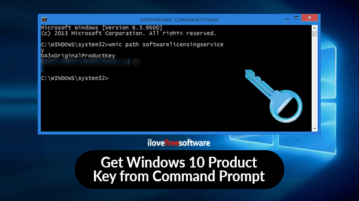
This tutorial covers how to find Windows 10 product key using Command Prompt. You can execute a simple command and the product key will be visible to you.
→
Here is how to set default tab in Windows 10 task manager. You can set Startup, Processes, Users, or some other tab as default tab in task manager.
→
Here is how to view large preview of taskbar items in Windows 10. You can use Registry Editor and set value to see large preview of taskbar items.
→