
4 CSS Disable Chrome Extensions to Remove CSS from Webpage
Here are 4 free webpage CSS disable Chrome extensions. These CSS (Cascading Style Sheets) disabler Chrome extensions remove design or style from a webpage.
→
Here are 4 free webpage CSS disable Chrome extensions. These CSS (Cascading Style Sheets) disabler Chrome extensions remove design or style from a webpage.
→
This tutorial covers how to cut a large PDF into small parts. You can simply divide a page into different sections of custom sizes and get the output.
→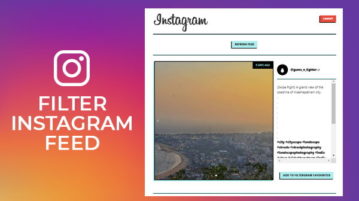
This tutorial covers how to filter Instagram feed for specific words. Only those posts that contain such words or hashtags are visible as Instagram feed.
→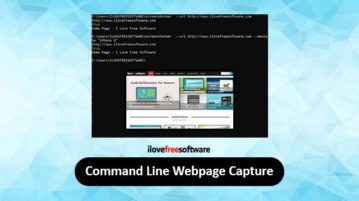
Here are 3 free command line webpage screenshot capture software for Windows. You can add the webpage URL and execute a simple command to get the output.
→
Here are 4 free DIFF viewer software for Windows. You can view difference data of two files on the interface of these software.
→
Here is a free password manager with face recognition from McAfee. Its name is “McAfee True Key”. The main interface is unlocked by detecting your face.
→
Here are 2 free iCloud photo downloader software for Windows. You can save photos, animated GIFs, as well as videos to your PC.
→
This article covers how to count number of files in OneDrive folder. There are simple options to check how many files are there in a OneDrive folder.
→
This article covers some good free software for proximity search in a document. This proximity search feature helps to find words based on distance.
→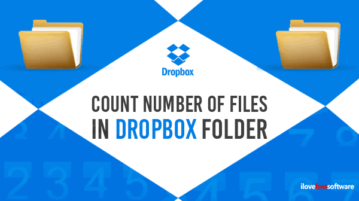
Here is how to count number of files in a Dropbox folder. I have added options to count files in a Dropbox folder for web app and desktop application.
→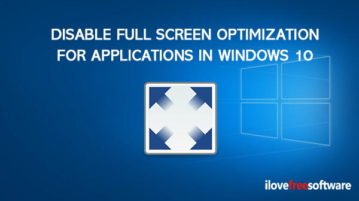
This tutorial covers how to disable full screen optimization for applications and games in Windows 10. It can be done using two simple options.
→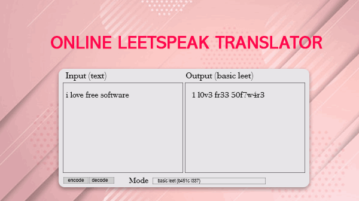
Here are 4 free online leetspeak translator websites. Add leet text and get the output in plain English text. These sites also help to convert text to leet.
→
Here’s a Chrome extension to archive webpages in Chrome with custom tags and highlights. Later, you can access copies of all those webpages with highlights.
→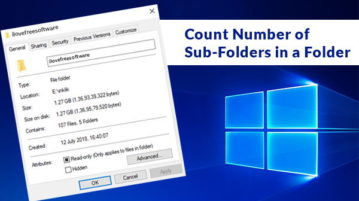
This tutorial covers how to count number of sub foldes in a folder in Windows 10. You can do this with native feature or some free software.
→