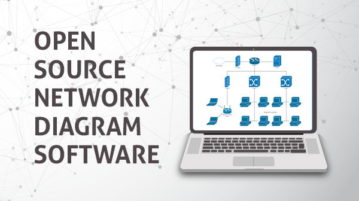
2 Open Source Network Diagram Software for Windows
Here are 2 free open source network diagram software for Windows. You can use routers, printers, connectors, and other objects to create network diagram.
→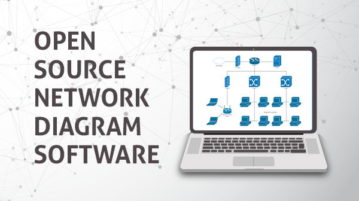
Here are 2 free open source network diagram software for Windows. You can use routers, printers, connectors, and other objects to create network diagram.
→
Here are 2 free MSG to PDF converter software. You can add an MSG file, select email files stored under that MSG file and then get the output as PDF.
→
Here is a free PDF editor software to edit PDF text, highlight text/area, use custom stamps, add bookmarks, sticky notes, etc. It also has tabbed interface.
→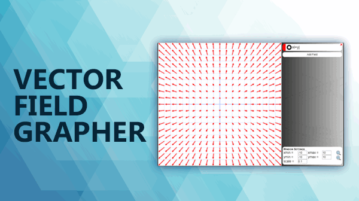
Here are 3 free online vector field grapher websites. You can enter vector equations and then a vector filed graph is plotted based on the input values.
→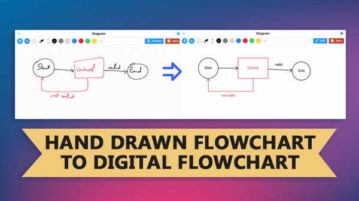
MyScript website provides a “Diagram” service to convert hand drawn flowchart to digital flowchart. You can preview the output and save as PPTX.
→
Here is a Chrome extension to remove endorsements, learn skills, add to your feed, and other boxes from LinkedIn profile and feed to make it clutter-free.
→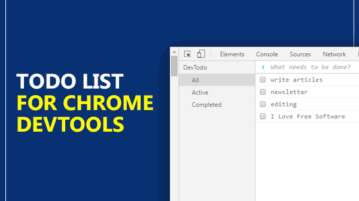
Here is a simple option to create todo list in Chrome developer tools. You can add tasks in Chrome DevTools, mark them as completed, etc.
→
Here are 3 free software to see disk usage by file extension. These free disk space analyzer software show which file format occupying how much disk space.
→
Here are 3 free online audio bitrate calculators. These help you check the optimum level of audio bitrate for making the video of a particular size.
→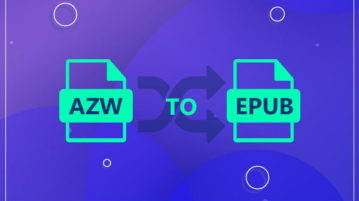
Here are 4 free online AZW to ePub converter websites. Most of these sites let you batch convert AZW files to ePub format files.
→
Here are 2 best free methods to convert LinkedIn to PDF. Basically, these methods let you create a CV from the profile page of a LinkedIn user.
→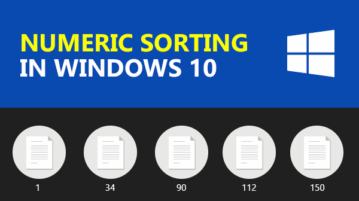
This tutorial covers how to enable or disable numeric sorting in Windows 10 File Explorer. You can do this using Group Policy and Registry Editor.
→
Here is a free software to show keystrokes on screen. It lets you set background color, font, and font size to display keys pressed by you.
→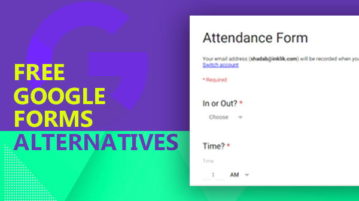
Here are 8 best free Google Forms alternatives. Whether you want to create polls, surveys, or quizzes, these websites can help you generate a useful form.
→