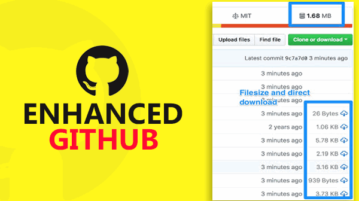
Enhance GitHub to See Repo Size, File Size, Copy File, Download File
Enhanced Github is a free Chrome extension to see repo size, copy file contents, download a file, and view size of repository files separately.
→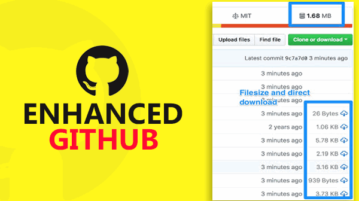
Enhanced Github is a free Chrome extension to see repo size, copy file contents, download a file, and view size of repository files separately.
→
This tutorial covers how to automatically switch to Firefox dark theme at scheduled time and get back to light theme on the time set by you.
→
Here are 3 free websites to redact PDF online. You can select some text and/or image available in the pages of PDF and hide the sensitive information.
→
Here is a free software to switch power plan after specified time when there is no mouse and keyboard activity. It is known as AutoPowerOptionsOK.
→
Here are 4 free websites to reverse PDF pages online. Some sites let you reorder PDF pages in batch and others let you reorder pages of one PDF at a time.
→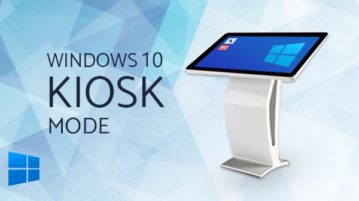
Here are 3 best free Windows 10 kiosk software. You can use them to restrict Windows functions and features. Each kiosk mode option has different features.
→
Here are 3 free software to reverse PDF pages. These software let you reorder PDF pages as well as reverse all the pages of a PDF document.
→
Here are 3 free online MediaWiki table generator websites. You can add number of columns and rows, add data, and get output in MediaWiki format table.
→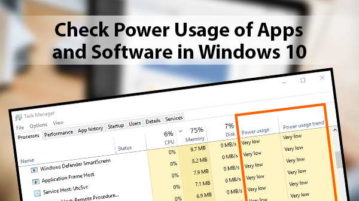
This article covers how to check power usage of apps and software in Windows 10. You can do this by accessing the Task Manager of Windows 10.
→
Here are 4 free online Markdown table generator websites. You can set number of rows and columns, add data, and save output table in Markdown formatting.
→
Here are free online PDF to DWG converters. You can add a single page or multipage PDF document and get the output in DWG format file.
→
Here is how to show only specific pages of Settings in Windows 10. You can show pages like Display, Clipboard, Wi-Fi, Data usage, etc., and hide others.
→
This tutorial covers how to bookmark Gmail emails. I have covered two methods here: a browser and a free Chrome extension to bookmark emails in Gmail.
→
Here is how to turn on dark mode in Google Docs. You can switch from light theme to dark theme or dark mode with a click in any document of Google Docs.
→