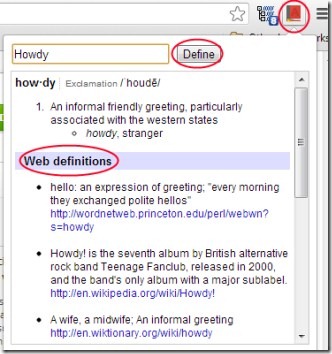
Google Dictionary Chrome Extension To See Meanings of Words in Chrome
Google Dictionary is an extension available free for Google Chrome that lets you easily view definitions of words while browsing your Chrome browser.
→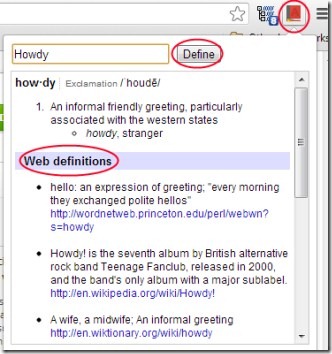
Google Dictionary is an extension available free for Google Chrome that lets you easily view definitions of words while browsing your Chrome browser.
→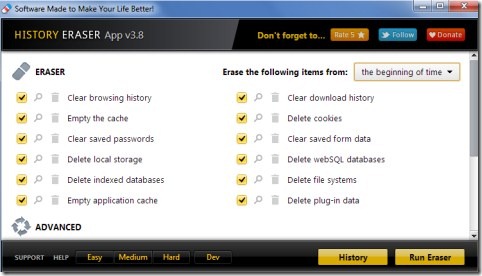
History Eraser App is a Google Chrome app that lets you easily delete browsing history, cookies, typed URLs, download history, etc. Add it for free.
→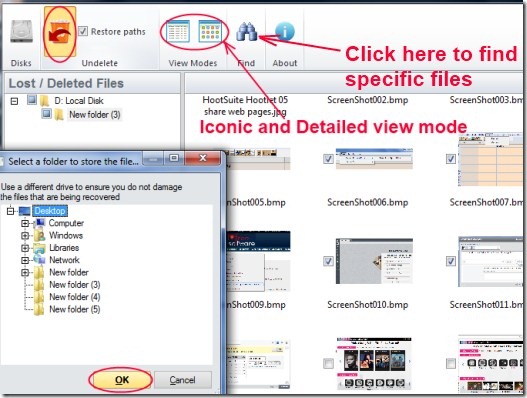
Undelete Navigator is a free software that easily lets you recover deleted files or folders in an easy manner. It is an easy way for deleted files recovery.
→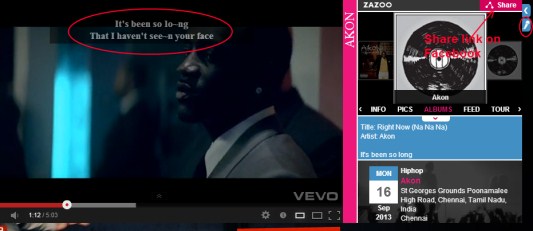
Zazoo music extension for Chrome let’s you easily find music from your favorite artists and further let’s you enjoy their music videos on YouTube.
→
ZeN Desktop is a free database software that lets you store text in a fast and easy manner. You can easily manage your database using this software.
→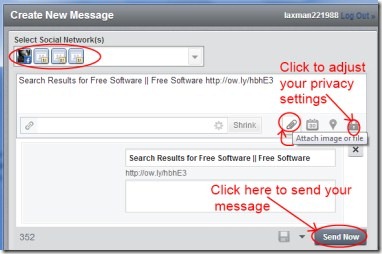
HootSuite Hootlet is a Chrome extension that lets you easily share web pages, images, links etc. to your desired social networks (Facebook, Twitter etc.).
→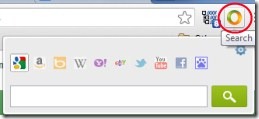
Search All is a Google Chrome extension that lets you switch between different search engines quickly and easily to search desired information.
→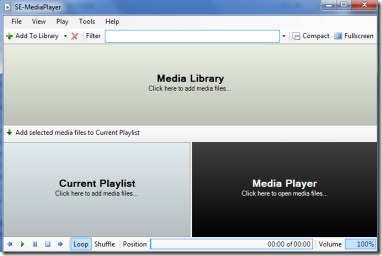
SE-MediaPlayer is a free media player that lets you play media files, CDs, DVDs, and flash clips. Download this player for free.
→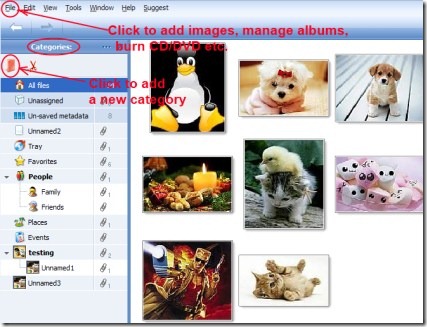
PicaJet is a free software that lets you manage and organize photos. You can add images into different categories to view image collection quite easily.
→
PhotoMania is a Google Chrome extension that lets you add effects to online photos and then you can share those photos on Facebook. Add it for free.
→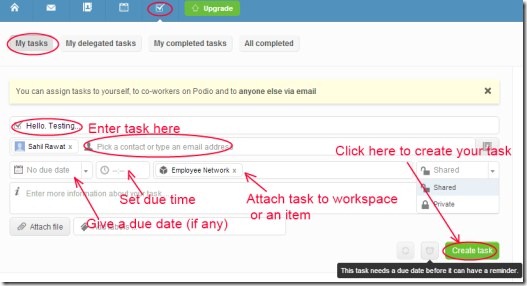
Podio is a free online collaboration service available as an app for Google Chrome that lets you to work together no matter wherever you are in the world.
→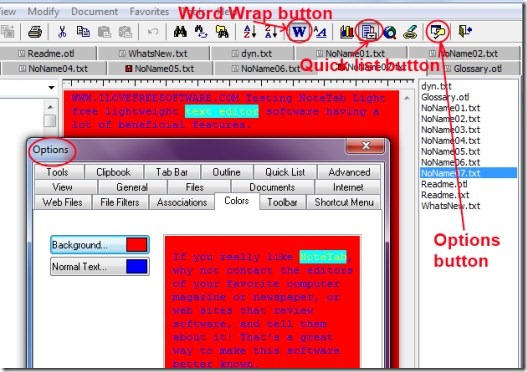
NoteTab Light is a free text editor having good HTML editor support which is designed to work in a more efficient manner. Download and use it for free.
→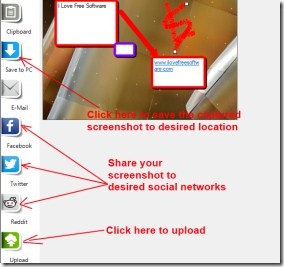
EzSnap is a free software that lets you to quickly capture screenshots along with the functionality to edit and share the captured screenshots effortlessly.
→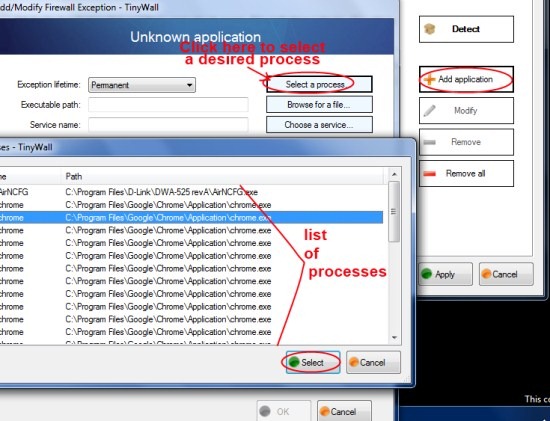
TinyWall is a utility software that lets you easily configure windows firewall so that you can protect your system in an efficient manner. Download if free.
→