
Online Extract Tables from PDF with These Free Websites
Here are 3 free websites to extract tables from PDF. These websites automatically detect tables in the input PDF and extract table data in Excel or CSV.
→
Here are 3 free websites to extract tables from PDF. These websites automatically detect tables in the input PDF and extract table data in Excel or CSV.
→
Here are 3 free image color counter software for Windows. Add some JPG, BMP, PNG, or other supported image and check the number of colors present in image.
→
Here are 5 online resume maker free websites. You can add basic information, work experience, skills, etc., and save resume as PDF or DOCX.
→
Here is how to search multiple OneDrive accounts in Windows 10. I have covered some free services to connect different OneDrive accounts and search files.
→
Here are 2 free online images to video maker websites. You can add PNG, JPG, or other supported images, add audio, and create the output video.
→
Here are 4 free software to run multiple Google Drive accounts in Windows 10. Each Google Drive account opens in separate tab/window of software interface.
→
Here are 3 free software to extract frames from video. You can multiple videos or one video at a time and then fetch frames of input video as images.
→
AutoClose is a free software to automatically close running programs at scheduled time. You can set different time for each program to close it.
→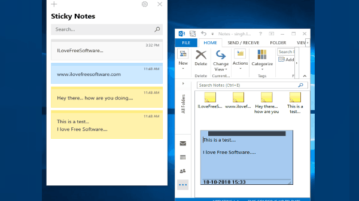
This tutorial covers how to transfer Sticky Notes in Windows 10 to Microsoft Outlook. It can be done using Sticky Notes new sign in feature.
→
Here is how to run multiple OneDrive accounts in Windows 10. Open different OneDrive accounts in separate tabs or windows using software covered here.
→
Here is how to see languages used by a GitHub user on a profile page. A beautiful pie chart on user’s profile page shows languages used for repositories.
→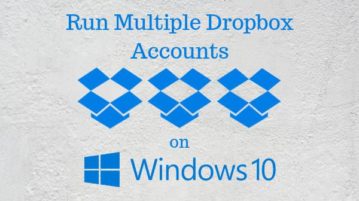
Here is how to run multiple Dropbox accounts in Windows 10. You can log in with your Dropbox accounts and use them separately in tabs or windows.
→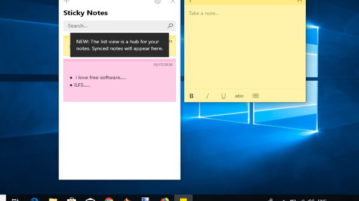
This tutorial covers how to sync Sticky Notes between multiple Windows 10 PCs. This is possible with Sticky Notes version 3.0 which brings sign in feature.
→
Here is a free Reddit wallpaper changer software for Windows. You can select a subreddit, set option to fetch wallpaper, and it will be applied to desktop.
→