
3 Free Webpage to PDF Converter Command Line Software
Here are 3 free webpage to PDF converter command line software. Webpage URL, Command Prompt window, and a few other items needed for conversion.
→
Here are 3 free webpage to PDF converter command line software. Webpage URL, Command Prompt window, and a few other items needed for conversion.
→
Here are 4 best free GEDCOM to HTML converter software for Windows. Most of these software let you preview GEDCOM data and then export data as HTML file.
→
Here is how to bulk generate personalized certificates using Google Sheets. One certificate template is used to create certificates with different names.
→
Here is how to search files in multiple Dropbox accounts. I have covered two free services which let you connect your Dropbox accounts and search them.
→
This tutorial covers how to unlock Windows 10 PC remotely using fingerprint. You can do this with a free Android app and a tool for Windows 10.
→
Here is how to search multiple Google Drive accounts. I have used free services that can help you search files in different Google Drive accounts together.
→
URL Envy is a free add-on to edit URL parameters in Firefox sidebar. You can edit keys and values, add new keys/values, as well as delete existing keys.
→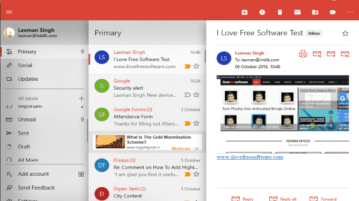
WunderMail for Gmail is a free Windows 10 Gmail app that supports Gmail labels, multiple accounts, and offline access to emails.
→
Here are 3 free websites to download LinkedIn video. These LinkedIn video downloaders let you add URL of any LinkedIn video and provide output in MP4.
→
Here are 4 free online 3D graphing websites. You can plot surfaces, build solids, graph functions, vectors, points, etc., and check plotted item in 3d view.
→
Here are 5 free online JSON to Excel converter websites. You can paste JSON data or upload JSON file and get the output as XLS or XLSX format file.
→
Here are 5 free online text to PDF converter websites. You can add single or multiple TXT files from PC and get the output as single or multiple PDF files.
→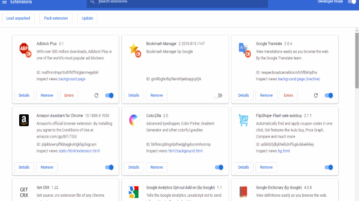
This tutorial covers how to update any Chrome extension manually. For doing this, you can use a free Chrome extension, known as “Get CRX”.
→
Here are 2 free online PDF metadata remover websites. You can remove PDF title, creator, author, keywords, subject, creation date, etc.
→