
5 Online PostScript To PDF Converter Free Websites
Here are 5 free online PostScript to PDF converters. You can add PostScript file from PC, Dropbox, Google Drive, etc., and convert it to get output PDF.
→
Here are 5 free online PostScript to PDF converters. You can add PostScript file from PC, Dropbox, Google Drive, etc., and convert it to get output PDF.
→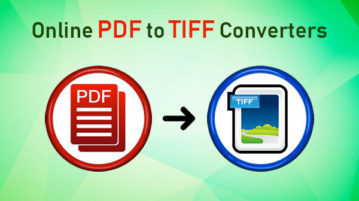
Here are 5 free online PDF to TIFF converters. One website creates separate TIFF images for PDF, the rest of the websites generate a single multipage TIFF.
→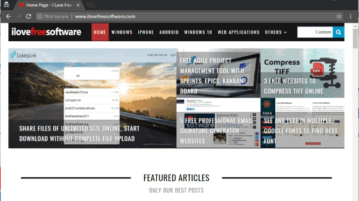
This tutorial covers how to open Google Chrome always in incognito mode. Normal window option will remain disabled and Chrome will open in incognito mode.
→
Here are 4 free online TIFF to SVG converters. Add TIFF image and save output as SVG. Some of these sites also support Google Drive and Dropbox to add TIFF.
→
Here is a free command line MDI to TIFF converter tool by Microsoft. This tool helps to convert a single page or multipage MDI file to TIFF image file.
→
This tutorial shows how to disable Incognito mode in Chrome browser. You need to use Windows 10 and Registry Editor to disable incognito mode in Chrome.
→
Here are 5 free online SVG to TIFF converters. Add SVG from PC and convert it to get TIFF as output. Some of these sites also convert multiple SVG files.
→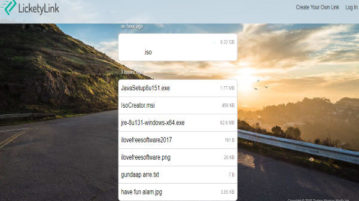
Here is a free service to share files of unlimited size online and start downloading files without complete file upload. The service name is “LicketyLink”.
→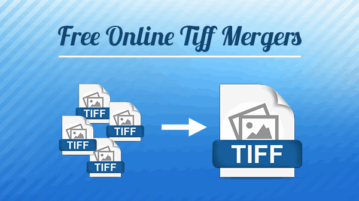
Here are 2 free online TIFF merger websites. You can add single page as well as multipage TIFF images from desktop and get the output as a single TIFF file.
→
Here are 5 free online Twitter GIF downloader websites. Add URL of Twitter GIF and save it to PC. Most of these sites also let you download Twitter videos.
→
DriverHub is a free one click driver updater software for Windows. You can also select the driver version for installation and also restore any driver.
→
Here are 3 free websites to resize SVG online. Add SVG image from PC or Google Drive/Dropbox and set custom height and width to resize it and get the output.
→
This tutorial covers how to delete tweets of specific dates. For this, you need to use a software “Yuri Tweet Deleter”. It uses your Twitter archive CSV file where all the tweets are available. Once Twitter archive is added, you can set the date range of your choice and delete the tweets.
→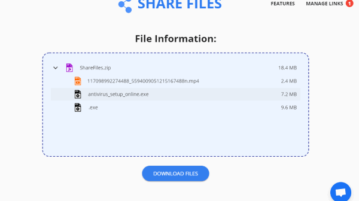
Here is a free and bulk online file sharing service that comes without any size limit. It is known as “ShareFiles”. You can share any type of file with anyone. No matter what is the file size, it uploads and compresses those files and gives you the sharing link. The link and files remain valid for 24 hours.
→