
How To Download Instagram Stories To PC
This tutorial explains how to download Instagram stories to PC. I have covered two free websites here to help you preview any Instagram story and then save it to PC as MP4 video format file.
→
This tutorial explains how to download Instagram stories to PC. I have covered two free websites here to help you preview any Instagram story and then save it to PC as MP4 video format file.
→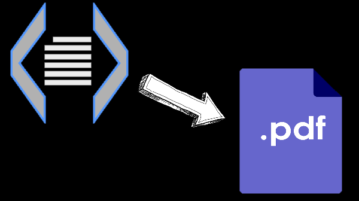
Here are 5 free online XML to PDF converter websites. You can enter XML file from PC and then get the output in PDF format file. Some of these websites also let you convert XML to DOC, PNG, and other supported formats.
→
Here are 5 free open source Markdown editor software for Windows. You can create and edit Markdown files, save them to PDF or other formats, preview input and output file side by side, and use many other features with these free open source Markdown editors.
→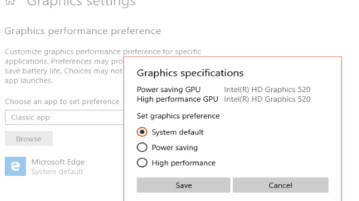
This tutorial explains how to set graphics performance settings for individual applications in Windows 10. You can set performance settings to power saving, high performance, or system default. This is a built-in feature of Windows 10 works for both Store apps as well as installed applications.
→
This tutorial explains how to convert HEIC to PDF file. You can do this with the help of a free HEIC viewer software and a virtual PDF printer software. After adding HEIC file on HEIC viewer interface, you can use Print command, select virtual PDF printer, and get the output as PDF file.
→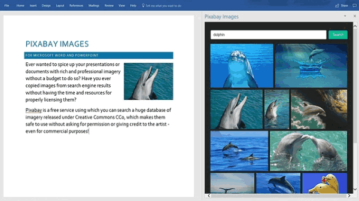
Here is a free Pixabay add-in for MS Word and PowerPoint to search and add Pixabay images directly to your MS Word document and PowerPoint presentation. It is known as “Pixabay Images”.
→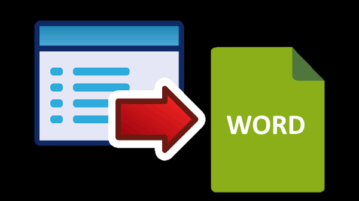
Here are 2 free online webpage to Word converter websites. You can enter the URL of a webpage and then convert it to DOC or DOCX format (depending on the format supported by websites).
→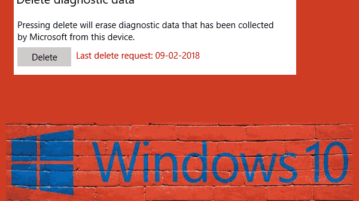
This tutorial explains how to delete diagnostic data in Windows 10. This is a native feature of Windows 10 to delete diagnostic data. Whatever Windows 10 has collected using its telemetry and other services, it can be deleted easily using a few mouse clicks.
→
This tutorial explains how to delete all links from PDF. You can do this using a free software, named as “PDF Link Editor”. Add a PDF, select all links or specific links, and then you can remove all those links from PDF.
→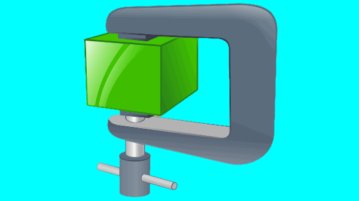
This tutorial explains how to compress installed programs in Windows 10 to save disk space. You can compress Program Files as well as Program Files(x86) folders to gain some disk space. The programs work normally after compression and you can also uncompress programs anytime.
→
This tutorial explains how to disable built-in ad blocker of Chrome for specific sites. This built-in ad blocker of Google Chrome automatically blocks intrusive ads for all websites. If you want, you can add a website to the allowed list using Settings of Chrome.
→
Here are 5 free online Google Keep alternative websites. These websites help you create notes, add them to list or folder, mark notes as completed, set reminder for a note, and more.
→
This tutorial explains how to extract all links from PDF. You can see the total number of links present in a PDF file and then save all those links in a plain text file. You can also extract only selected links and extract them. This can be done using a free software, named as “PDF Link Editor”.
→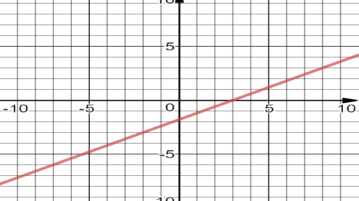
Here are 5 free online XY graph plotter websites. You can set X and Y range, use functions, simple equations, etc., and preview the output graph. You can also save the output graph as PNG, PDF, EPS, or store graph online.
→