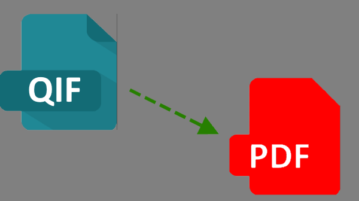
How To Convert QIF To PDF File
This tutorial explains how to convert QIF to PDF file. You can do this with the help of a QIF viewer software and a virtual PDF printer software. This tutorial will help you in that.
→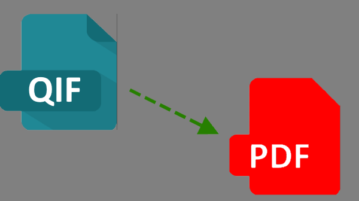
This tutorial explains how to convert QIF to PDF file. You can do this with the help of a QIF viewer software and a virtual PDF printer software. This tutorial will help you in that.
→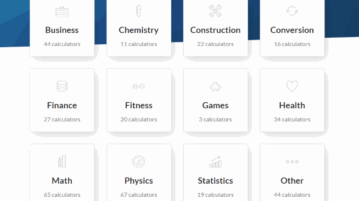
Here is a free calculator website that supports 300+ calculators. You can use business calculators, Physics, Math, Fitness, Health, Conversion, Fitness calculators, and more. You can also share calculation result with others.
→
Here are 3 free manga volume download software for Windows. You can enter Manga URL and then select the chapters to download them to PC. You can select all manga chapters and then save them in a single click.
→
This tutorial explains how to view diagnostic data in Windows 10. All the data which is collected by Windows such as device connectivity and configuration, browsing history, typing input, etc., can be viewed easily using built-in feature of Windows 10.
→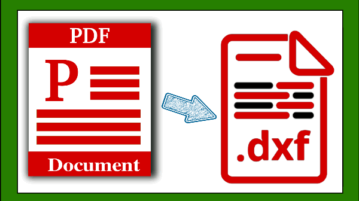
Here are 3 free online PDF to DXF converter websites. You can add a PDF file from PC and/or convert an online PDF to DXF format file. Some websites also let you convert multiple PDF files to DXF files.
→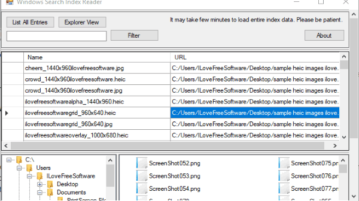
Windows Search Index Reader is a free software to view Windows Search Index data. You can see the list of all folders, files, and other items indexed by Windows.
→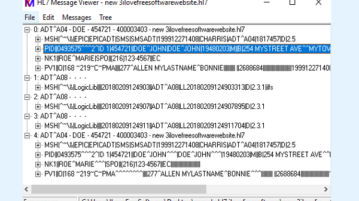
Here are 3 free HL7 viewer software for Windows. These software help you expand HL7 message file data to view segments, components, sub-components, field number, field, description, and other information stored in an HL7 file.
→
Here are 5 free online manga to PDF converter websites. You can convert manga chapters available on MangaFox, MangaReader, and other popular sites and also convert a manga file available in EPUB, FB2, JPG, PNG, or other formats to PDF file.
→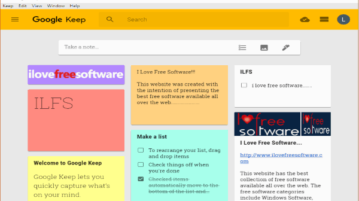
Here are 5 Google Keep desktop client software for Windows. These software help you use Google Keep right from the desktop without using a browser. Most of these software also let you use multiple Google Keep accounts.
→
This tutorial explains how to separate bookmarks in Google Chrome browser. You can add a vertical or horizontal separator to separate bookmarks from each other in Chrome. It can be done with a free bookmarklet, known as “Chrome Bookmarks Separator”.
→
Inboxen is a free temporary email address service that provides unlimited inboxes. You can create as many email addresses as you want and then use those email addresses to receive offers, newsletters, etc. You can also download email attachments, delete the inbox, and entire account anytime.
→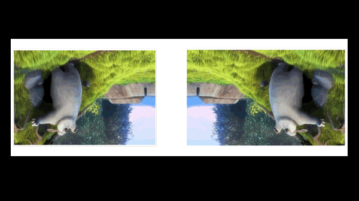
Here are 2 free websites to flip videos online. You can flip a video horizontally or vertically or horizontally and vertically. All common video formats like MP4, MKV, etc., are supported to flip videos online.
→
This tutorial explains how to save YouTube playlist to PC in one click. You can save any public YouTube playlist to PC as text or HTML file. The saved playlist file contains track URL, title, artist name and time duration.
→
Here is a free online distraction free text editor that comes with typewriter sounds, version history, spell checker, etc. You can also set the target to type words. It also lets you export your document to PC as a text file and publish and share your document with others.
→