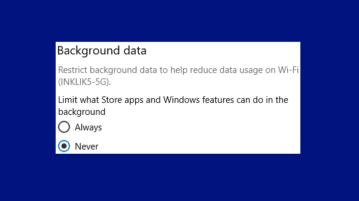
How To Restrict Background Data for WiFi In Windows 10
This tutorial explains how to restrict background data for WiFi in Windows 10. It will restrict data usage for Store apps and Windows features.
→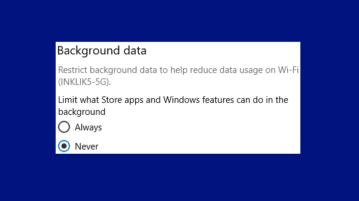
This tutorial explains how to restrict background data for WiFi in Windows 10. It will restrict data usage for Store apps and Windows features.
→
Here are free websites to convert PDF to grayscale. Upload PDF from PC and then all the pages (including images) of PDF are turned to black and white.
→
Here’s a free Manga Notifier Firefox add-on. It shows desktop alerts when new chapters are added to your favorite Manga on MangaFox and MangaStream sites.
→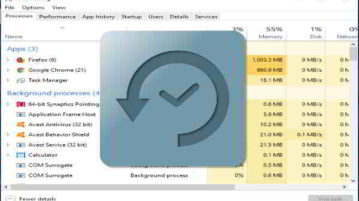
This tutorial explains how to backup and restore Task Manager settings in Windows 10. You can backup Task Manager settings using Registry Editor and then restore settings in two mouse clicks.
→
This tutorial covers how to disable Timeline feature in Windows 10. You can do this with the help of Settings window and tweak some options in Privacy menu.
→
Here are 5 free online PNG to WebP converter websites. Some of these sites can bulk convert PNG to WebP images and others can convert one PNG to WebP at a time.
→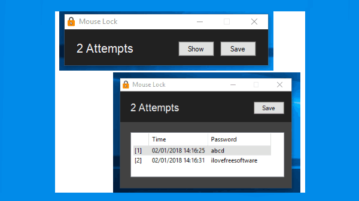
Learn how to see passwords entered by intruders to log in to your PC. You can set a password and then see all the passwords entered by others to unlock PC.
→
This tutorial explains how to play audio with Google Slides. You will be able to select songs stored on your Google Drive and play them on Google Slide.
→![How To Reverse Mouse Axes [Change X, Y Mouse Directions]](https://www.ilovefreesoftware.com/wp-content/uploads/2017/12/change-mouse-cursor-direction-359x201.png)
This tutorial explains how to reverse mouse axes. You can change X and Y mouse directions by just two clicks with the help of a free MouseInverter software.
→
Here are 3 free online Excel to JSON converter websites. You can add XLS or XLSX or both type of files and get the output in JSON format to save to PC.
→
Here are 5 free online PDF compressor websites. Some of these websites support batch PDF compression and other sites support one PDF compression at a time.
→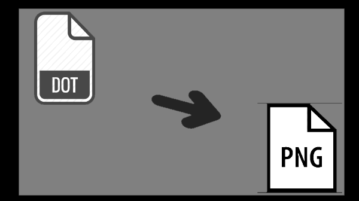
Here are 3 free online DOT to PNG converter websites. You can add text content of GOT graph file and then save the output graph as PNG image.
→
Here is a free invisible calculator to perform calculations in any application. Activate the calculator and enter values to get the answer in any program.
→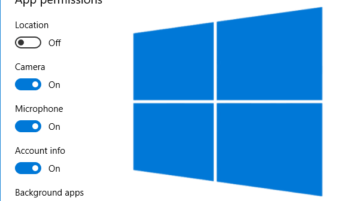
This tutorial explains how to set app permissions in Windows 10. You can set permissions for location access, calendar, messaging, background apps, etc.
→