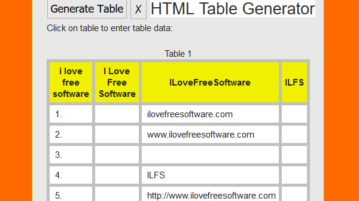
10 Free HTML Table Generator Websites
Here are 10 best free HTML table generator websites. You can create a custom table and then get the output HTML code of that particular table.
→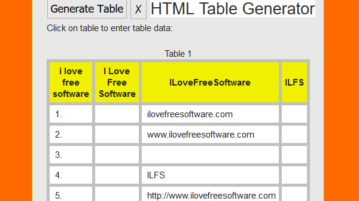
Here are 10 best free HTML table generator websites. You can create a custom table and then get the output HTML code of that particular table.
→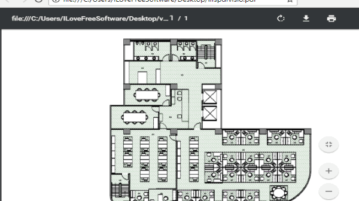
This tutorial explains how to convert Visio to PDF from desktop. You can do this using a Visio file viewer and a virtual PDF printer software.
→
This tutorial explains how to clear all PC activity history in Windows 10. All the activity that is used by Cortana is cleared with a simple trick.
→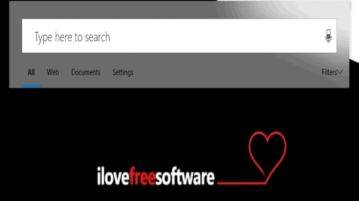
This tutorial covers how to enable floating Search box of Cortana in Windows 10. You can do some simple tweaks in registry and then use floating Search box.
→Here are 3 free cryptocurrency tracker software for desktop. You can track prices of Bitcoin, Ethereum, Zcash, Ripple and other top cryptocurrencies.
→
Here are 3 best free DWG to PDF converter software. Most of these software let you bulk convert DWG drawing files to PDF files.
→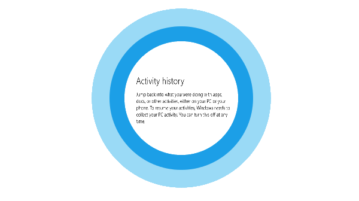
This tutorial explains how to prevent Cortana from collecting PC activities in Windows 10. This can be done using Activity History feature in Settings app.
→
Here are 7 best free VSD to PDF converter websites. You can add VSD drawing files from PC or online as input and get the output in PDF format files.
→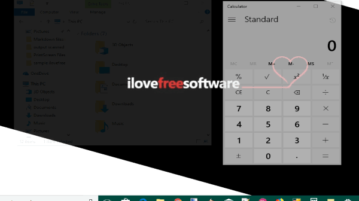
This tutorial shows how to make any running application transparent in Windows 10. You can select an opened application or folder and set the opacity level.
→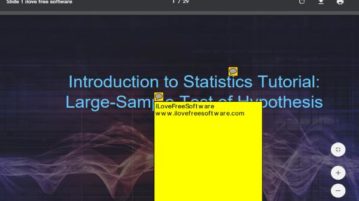
Here are 7 free software to add comments to PDF files. You can click on a particular area on PDF, add your comments, and save PDF with all the comments.
→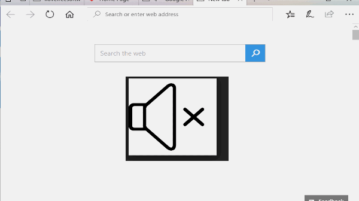
This tutorial shows how to mute tabs in Microsoft Edge. You can click on volume icon or use right-click menu of audio playing tab to mute tab in Edge.
→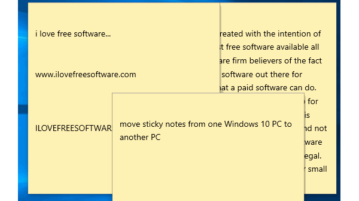
This tutorial covers how to move all Sticky Notes from one Windows 10 PC to another. You can do this by moving database of Sticky Notes.
→
This tutorial explains how to pin more than 3 contacts in Windows 10 taskbar. You can extend this 3 contacts limit using Registry Editor of Windows 10.
→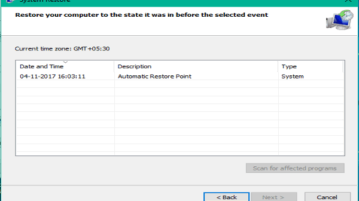
This tutorial shows how to automatically create System Restore Point at Windows 10 Startup. You can do this using Registry and Task Scheduler of Windows 10.
→