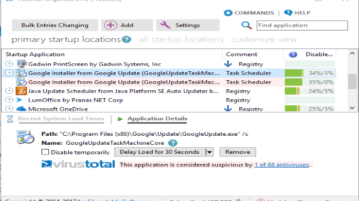
How To Check Startup Entries for Viruses With VirusTotal
This tutorial explains how to check Startup entries for viruses with VirusTotal. You can do this using a free Startup manager software “Autorun Organizer”.
→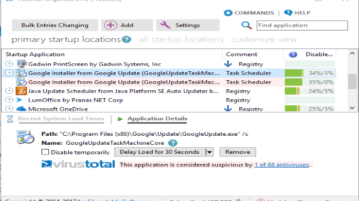
This tutorial explains how to check Startup entries for viruses with VirusTotal. You can do this using a free Startup manager software “Autorun Organizer”.
→
Here are 5 free software to extract text from images. You can add JPG, PNG, BMP, or other supported images and fetch text available in the input image.
→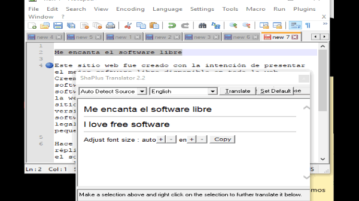
Learn how to translate text in Notepad, Sticky Notes, and other applications using a hotkey. You can do this using ShaPlus Google Translator software.
→
Here are 3 free websites to add comments to PDF files. You can click on any part of your PDF document, add comments, and then download PDF with comments.
→
Here are 5 free BIN to ISO converter software for Windows. You need to enter BIN image file and you will get the output as ISO image file.
→
This tutorial explains how to block spam redirects in Google Chrome. You can do this using Flags page of Chrome and enabling a simple option.
→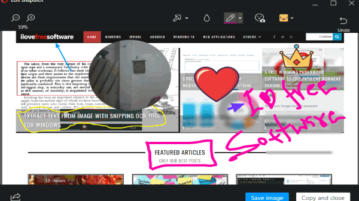
Learn how to edit screenshots in Opera browser. It’s a built-in feature of Opera and provides Arrow, Blur, Selfie, Sticker, and Pencil tools.
→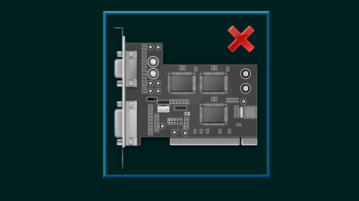
This tutorial explains how to disable any hardware device in just two clicks in Windows 10. You can do this using a simple software “DeviceSwitch”.
→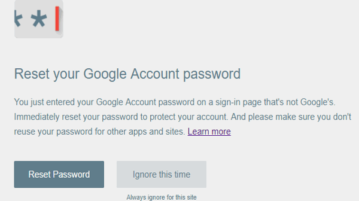
Password Alert is a free Chrome extension to get alert when you enter Google password on a non Google page. You can then reset password or ignore the alert.
→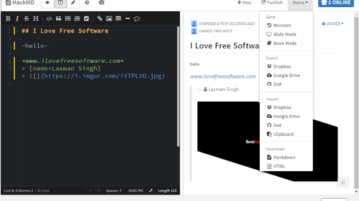
Here are 3 free collaborative Markdown Editor websites. You can invite others, edit Markdown files collaboratively, and export MD file to PC.
→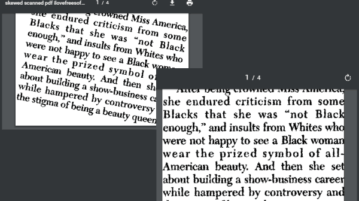
This tutorial covers how to automatically straighten PDF files in batch. All the skewed pages of input PDF files are processed to straighten them.
→
Learn how to download full Tumblr blog. You can download all chats, audio video files, tags, quotes, text posts, images, link posts, animated GIFs, etc.
→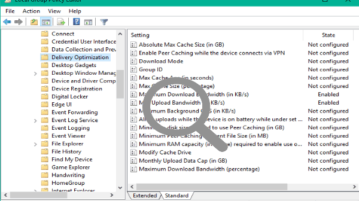
Learn how to search a specific setting in Windows 10 Group Policy. You can use filter options of Group Policy, an Excel sheet, and Group Policy Search site.
→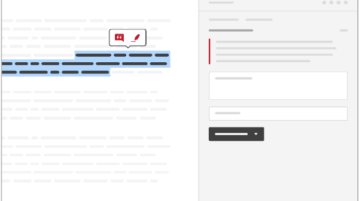
Hypothesis is a free Chrome extension to collaboratively annotate and highlight webpages. You can also reply to any annotation and add private notes.
→