
How To Add Page Numbers To Multiple PDF Files Together
This tutorial covers how to add page numbers to multiple PDF files together. You can select text size, color, placeholders for page numbering in PDF files.
→
This tutorial covers how to add page numbers to multiple PDF files together. You can select text size, color, placeholders for page numbering in PDF files.
→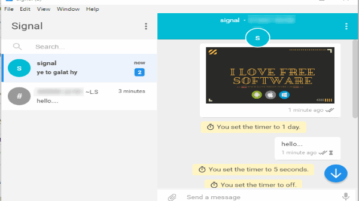
Here is official signal desktop client available for Windows, Linux, and Mac. It provides end to end encryption to send messages, attachments, etc.
→
Here are 3 free photo tagger software. You can create custom tags, add those tags to photos, and then search for photos using tags.
→
Here are 3 best free LaTex to PDF converter websites. You can upload a LaTeX (*.tex) file from PC and get the output as PDF with proper formatting.
→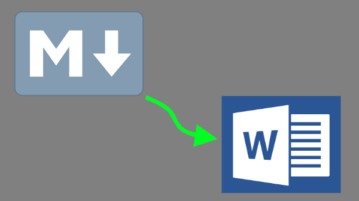
Here are 5 free Markdown to Word converter websites. These websites convert Markdown to DOCX and lets you save the output DOCX document to PC.
→
This tutorial explains how to view Gmail attachments in Gmail and download them. You can also filter attachments by their type (Docs, PDFs, Music, etc.).
→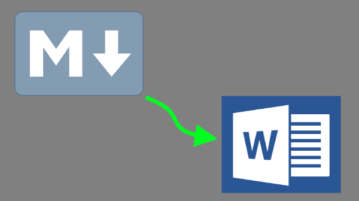
Here are 4 best free Markdown to Word converter software. You can enter Markdown file as input and convert it to DOCX format Word file.
→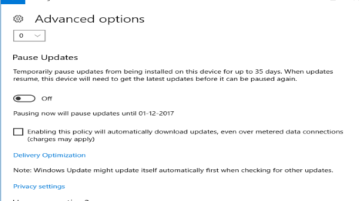
This tutorial explains how to enable Windows updates over metered connection in Windows 10. You can do this using Windows Settings app.
→
Learn how to add pages to PDF from another PDF at custom positions. You can do this by splitting PDF files and adding splitted pages at custom positions.
→
Learn how to disable Windows key in Windows 10. I have covered different methods here including Registry Editor and free software to disable Windows key.
→
Learn how to edit video using Photos app in Windows 10. You can add text, motion effect, filters, trim video, and add 3D effects in video and save it.
→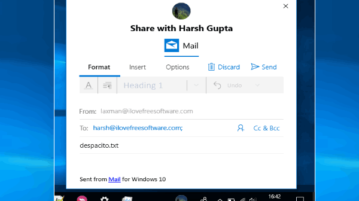
Here is how to share files with favorite people using People Bar in Windows 10. You can drag a file and drop it to a pinned contact in Windows 10 taskbar.
→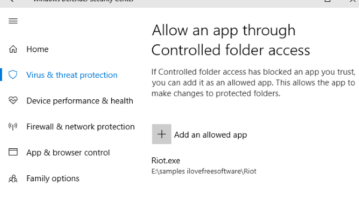
This tutorial explains how to allow a program controlled folder access in Windows 10. It can be done using Windows Defender Security Center window.
→
Here are 5 free websites to delete pages from PDF files. Upload PDF from PC and then remove pages or set page range to get output PDF with only those pages.
→