
Delete Pages from PDF With These 4 Free Software
Here are 4 free software to delete pages from PDF files. Select the page range to keep or remove pages and output PDF is generated with required pages.
→
Here are 4 free software to delete pages from PDF files. Select the page range to keep or remove pages and output PDF is generated with required pages.
→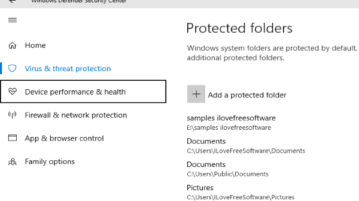
Here is how to enable controlled folder access in Windows 10 to protect files and folders. You can do this using Windows Defender Security Center.
→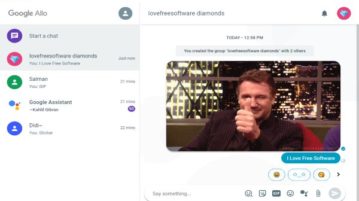
Here is a free Google Allo desktop client for Windows. It lets you chat with your Google Allo contacts without any browser or app.
→
Writing is a free distraction free Markdown editor that comes with LaTeX and Math formulae support. You can save file as Markdown or PDF file.
→
Slideship helps to create markdown presentations online. You can make your presentations public or private and also save presentations as PDF files.
→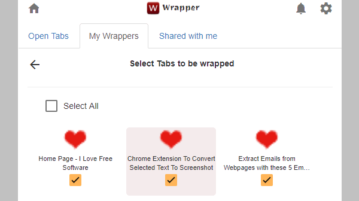
Wrapper is a free Chrome extension to save opened tabs in groups, restore saved tabs, and share your tabs with others. You can also edit any tab group.
→
Here is a free Windows10 app to open website in compact mode and keep website always on top of other windows. Add multiple sites to open in compact mode.
→
AltDrag is a free software to change window position and resize any window using a hotkey and mouse. You don’t need to use edges of window or title bar.
→
Here is a free software to capture screenshot and upload screenshot to Facebook. You can capture full desktop or specific area and then upload it to FB.
→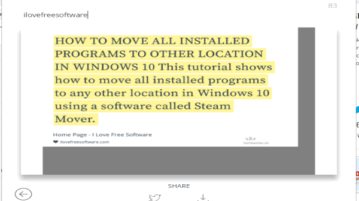
BishBashBosh is a free Chrome extension to convert selected text to screenshot. The screenshot can be saved to PC as JPG image or share it to Twitter.
→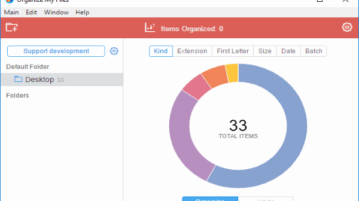
Here is a free software to automatically organize files based on their extensions, size, date, type, etc. Files are automatically moved to a folder.
→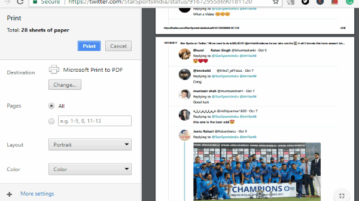
This tutorial covers how to save Twitter conversation thread as PDF file. This can be done using a free Chrome extension and Print feature of Chrome.
→
ClipboardNotifier is a free software to get notification whenever any change is made to the clipboard in form of desktop notification.
→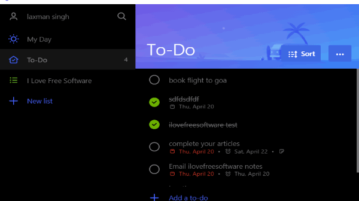
Here is a free unofficial Microsoft To-Do desktop client for Windows. Access all your Microsoft To-Do app lists, create new to-dos, change theme, etc.
→