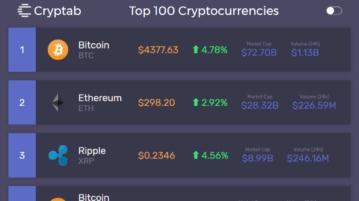
See Current Price of Cryptocurrencies In New Tab of Chrome
Cryptab is a free extension to see current price of cryptocurrencies in new tab of Chrome. Shows top 100 cryptocurrencies based on price, market cap, etc.
→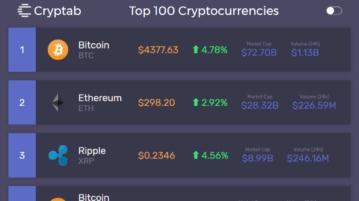
Cryptab is a free extension to see current price of cryptocurrencies in new tab of Chrome. Shows top 100 cryptocurrencies based on price, market cap, etc.
→
Here are 5 free JSON to CSV online converters. You can upload a JSON file from PC, add JSON file URL, or paste JSON text and get the output in CSV file.
→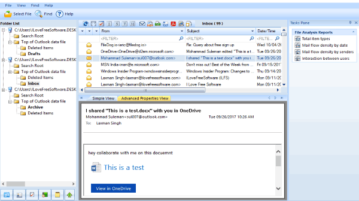
Here are 4 free PST file viewer software. Import PST file and view emails. Most of these software also let you view email attachments, contacts, notes, etc.
→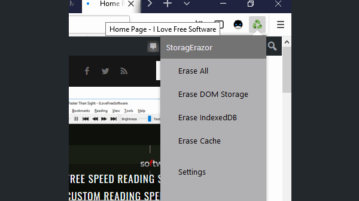
StoragErazor is a free Firefox add-on to automatically clear DOM Storage and IndexedDB data in Firefox browser. It clears this data when Firefox restarts.
→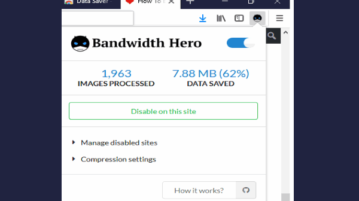
Bandwidth Hero is a free add-on to save data on Firefox by converting images to greyscale. It turns images to greyscale before loading the page.
→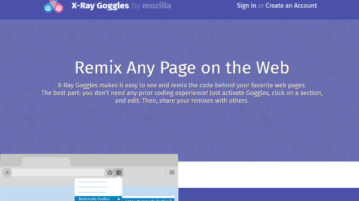
X-Ray Goggles is a free online tool for students to see and edit code of any element on a webpage. After that, you can see the changes on webpage.
→
Here are 3 free online PPT translation websites. You can translate PPT file language (Spanish, French, Hindi, etc.) to English or some other language.
→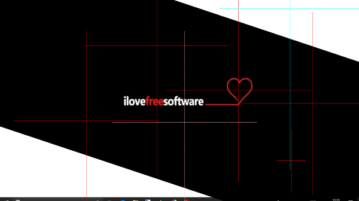
Screen Markers is a free software to create marker lines on desktop screen and save their positions. Later, you can restore all those marker lines at once.
→
Change alphabet is a free text to Braille converter app for Windows 10. Enter custom text, generate output in Braille translation, and save output as image.
→
UnlikeForever is a free Chrome extension to hide Like button from all Facebook posts. All you need to do is install this extension and see the magic.
→
This tutorial explains how to disable reading pane in Microsoft Outlook.com. You can enable or disable reading pane or preview pane easily using Settings.
→
Batch Image Processor is a free batch image resizer, cropper, converter, and image watermark software. You can also set different format for output images.
→
This tutorial shows how to move all installed programs to any other location in Windows 10 using a software called Steam Mover.
→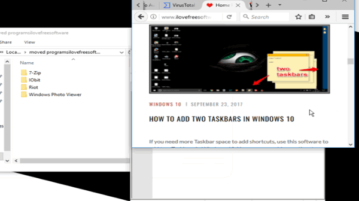
Here is how to make a background window active on mouse hover in Windows 10. You can do this by enabling a simple option in Control Panel.
→