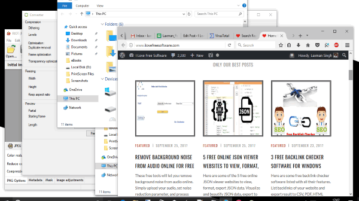
How To Auto Restore Applications To Their Positions In Windows 10
Here is how to automatically restore applications to their positions in Windows 10. You can do this using a free software, called “WindowsLayoutSnapshot”.
→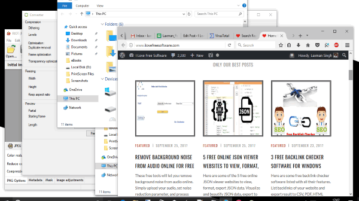
Here is how to automatically restore applications to their positions in Windows 10. You can do this using a free software, called “WindowsLayoutSnapshot”.
→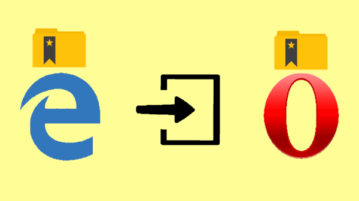
This tutorial explains how to copy bookmarks from Microsoft Edge to Opera browser. This can be done natively using settings of Opera desktop browser.
→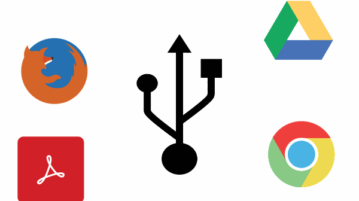
Here is how to automatically launch a specific application when you plug in USB in Windows 10 PC. You will need a free software and an autorun file.
→
Here are 5 free online JSON editor websites. You can upload JSON file from PC, add online JSON file URL or JSON code, edit it and save the output.
→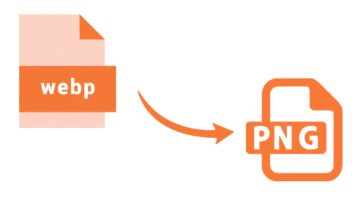
Here are 6 free websites to convert WEBP to PNG images. Some of these websites also help to convert WEBP to JPG, BMP, TIFF, or other supported formats.
→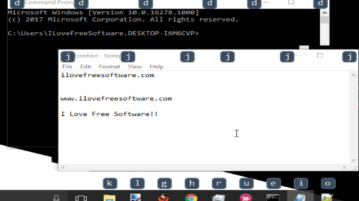
Here’s a free software to switch between running applications and taskbar items using hotkeys. Run software and use hotkeys to switch between applications.
→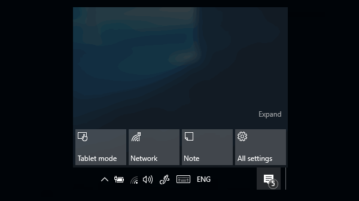
This tutorial covers how to set Action Center “Note” button to open MS To-Do, Wunderlist, or some other UWP app. You can do this using Registry Editor.
→
Here are 8 free websites to convert WEBP to JPG online. Some of these websites let you bulk convert WebP images to JPG images and other supported formats.
→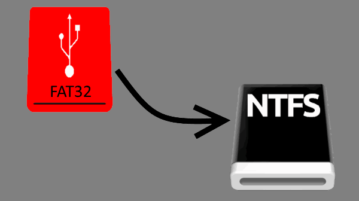
This tutorial covers how to convert FAT32 to NTFS drive in Windows 10 using built-in tool. This can be done using Command Prompt and a simple command.
→
Here are 5 free WEBP image viewer applications. Some of these software also come with feature to resize and convert WEBP images and other supported images.
→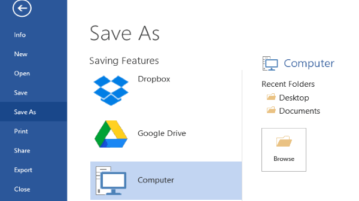
This tutorial covers how to save files from MS Excel, PowerPoint, and Word to Google Drive. You can do this using a free plugin for MS Office.
→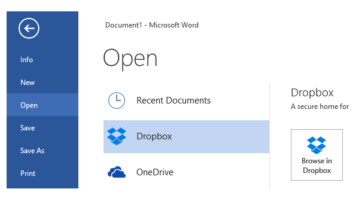
This tutorial explains how to save files from MS Word, Excel, and PowerPoint to Dropbox. You can do this using Dropbox desktop client.
→
Myplay is a free online torrent player that lets you play audio and video torrents. Just add torrent info hash or a magnet URL to stream torrent.
→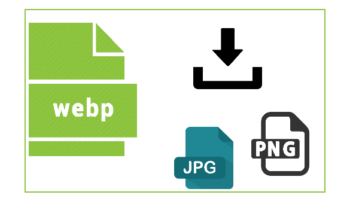
Here is how to save WebP images as JPG and PNG images. You can do this with a little tweak on the URL of a WebP image on Chrome or Firefox browser.
→