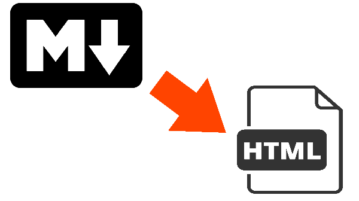
4 Best Free Markdown To HTML Converter Software
Here are 4 free Markdown to HTML converter software. These software support Markdown (MD to HTML) and Markdown to PDF conversion also.
→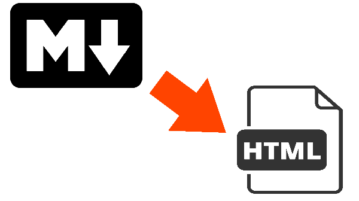
Here are 4 free Markdown to HTML converter software. These software support Markdown (MD to HTML) and Markdown to PDF conversion also.
→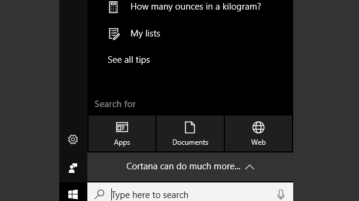
This tutorial covers how to fix “Search box not opening” problem in Windows 10. I have covered four different methods that may help you fix this issue.
→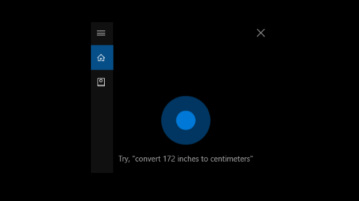
This tutorial explains how to completely remove Cortana in Windows 10. You can’t bring it back after uninstallation and also search feature won’t work.
→
Here is a free Firefox add-on to show Reddit upvotes and comments on any webpage which is posted on Reddit. It works for all external images, GIFs, etc.
→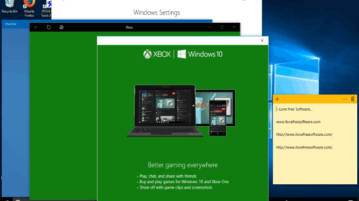
This tutorial explains how to add specific Store apps to launch at startup in Windows 10. You can add Settings, Store, Weather, or any other Store app.
→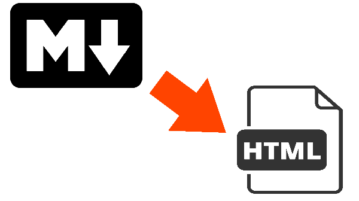
Here are free Markdown to HTML online converters. You can upload Markdown file from PC, Google Drive, or Dropbox and get the output in HTML format.
→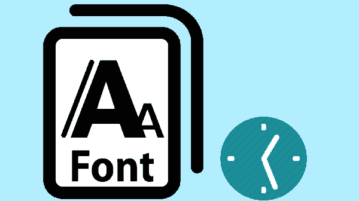
Here are 5 free software to install fonts temporarily. These software help you use fonts and unload fonts after use to save disk space and load time.
→
Here are 5 free software to preview fonts without installing. These free font viewer software also lets you preview system fonts.
→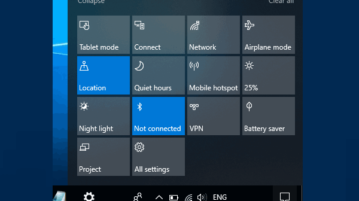
This tutorial explains how to backup and restore Quick Actions in Windows 10 Action Center. After backup, Quick Actions are restored in the same order.
→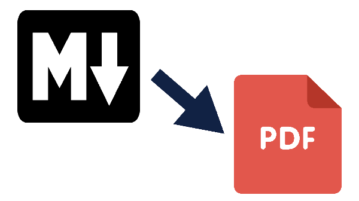
Here are 4 free Markdown to PDF converter software for Windows. You can view Markdown files and export them as PDF documents.
→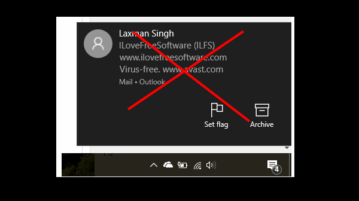
Learn to disable only desktop notifications for specific apps in Windows 10. Notifications will visible on Action Center and Lock Screen but not on desktop.
→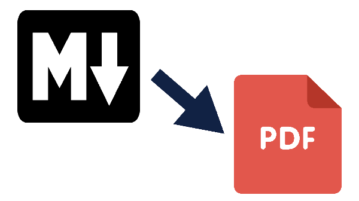
Here are 5 free online Markdown to PDF converters. You can convert a single MD (Markdown) file or multiple files along with its formatting as PDF files.
→
Here is a free PDF form creator software. It provides text, text field, check box, radio button, image, drop down list, button, and list box tools.
→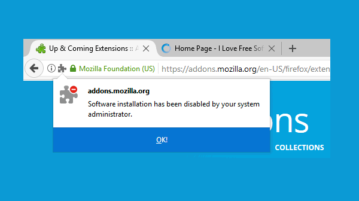
Learn how to disable installation of add-ons in Firefox browser. You won’t be able to install any add-on until you undo the applied changes.
→