
How To Automatically Mute All Sites In Firefox Browser
This tutorial explains how to automatically mute all sites in Firefox browser. You can mute all sites and also add some websites to whitelist to play audio.
→
This tutorial explains how to automatically mute all sites in Firefox browser. You can mute all sites and also add some websites to whitelist to play audio.
→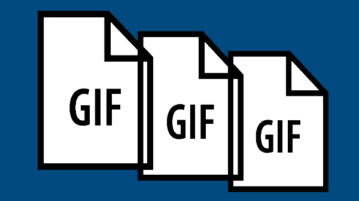
Here are 5 free GIF frame extractor websites. To save all frames from an animated GIF as separate images, these online GIF frame extractors will be helpful.
→
This tutorial shows how to save any webpage in Microsoft Edge as PDF without extension. You can save the full webpage or set page range to save as PDF.
→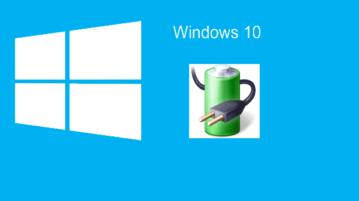
This tutorial explains how to quickly switch between power plans using shortcuts in Windows 10. You can do this using Command Prompt and shortcut wizard.
→
Learn how to view all public photos tagged with a Facebook user. You can do this with a very simple Chrome extension “Advanced Search For Facebook”.
→
Here is how to view all posts liked by a Facebook user using Chrome browser. You can use Advanced Search For Facebook extension to check liked posts.
→
Here are 3 free MSI file viewer and extractor software. You can view the list of files present in an MSI file and extract all or selected files.
→
Here is how to view photos commented on by any Facebook user. You can do this using Chrome browser and a free extension “Advanced Search For Facebook”.
→
Math in Address Bar is a free Firefox add-on to solve math equations in Firefox address bar. Start typing math equation and result will show in real-time.
→
Here are 3 free add-ons to sort Firefox bookmarks. You can sort bookmarks in Firefox by URL, date added, URL, etc., using these Firefox add-ons.
→
VoxGrab is a free bulk subtitle downloader software. You can add videos (movies and TV shows) stored on your PC and then grab subtitles in a single click.
→
This tutorial shows how to see videos liked by a Facebook user using Google Chrome. List of all videos that are liked by the selected FB user will visible.
→
Learn how to change default minimum and maximum zoom levels in Firefox. You can set maximum zoom more than 300% and minimum zoom less than 30%.
→
Learn how to view Facebook photos liked by any Facebook user in Chrome. You can do this very easily using Advanced Search For Facebook Chrome extension.
→