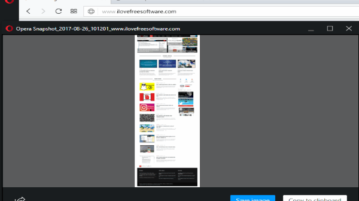
How To Take Screenshots In Opera Desktop Browser Without Extension
This tutorial shows how to take screenshots in Opera desktop browser without any extension. Take full webpage or a specific area screenshot in Opera.
→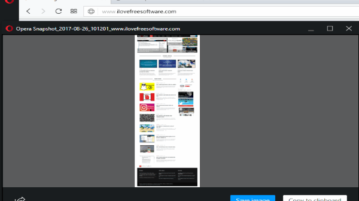
This tutorial shows how to take screenshots in Opera desktop browser without any extension. Take full webpage or a specific area screenshot in Opera.
→
Here are 10 free websites to play Rock-paper-scissors online. Some of these websites also provide rock paper scissors lizard and stock shapes.
→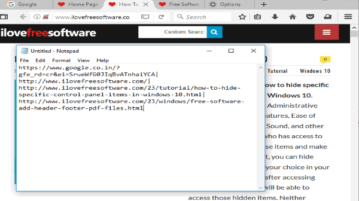
This tutorial covers how to copy URLs of all tabs at once in Firefox without using any add-on. You can do this with a secret trick and a few mouse clicks.
→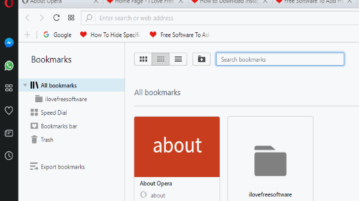
This tutorial covers how to export bookmarks in Opera desktop browser. Opera browser has come with its native feature to export all bookmarks as HTML file.
→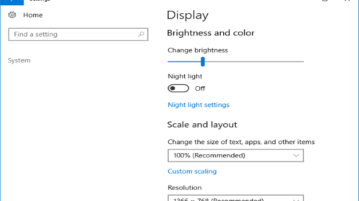
This tutorial covers how to hide specific pages in Settings app of Windows 10. You can hide display, battery, background, apps, and other pages in Settings.
→
PDFill PDF Tools is a free software to add header and footer to PDF files. Enter custom text, alignment, font, color and font size for header and footer.
→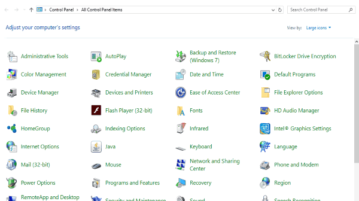
Learn how to hide specific control panel items in Windows 10. You can hide Administrative tools, Programs and Features, and any other Control Panel items.
→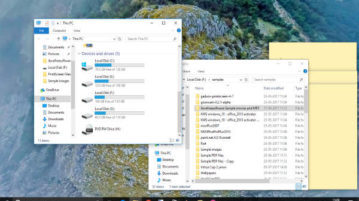
This tutorial shows how to automatically restore opened folders after PC restart in Windows 10. It can be done using built-in feature of Windows 10.
→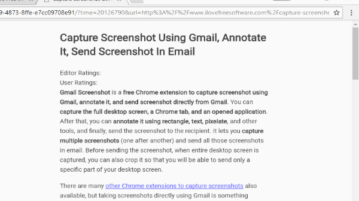
Learn how to enable distraction free reading mode in Chrome on desktop. You can read any webpage without ads, pop-ups, and other unnecessary content.
→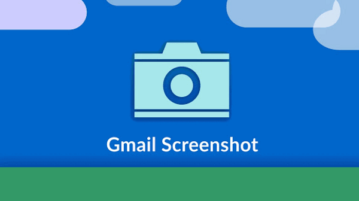
Here is a Chrome extension to capture screenshot using Gmail, annotate it, and send it in email. You can capture desktop, Chrome tab, or an application.
→
This tutorial covers how to enable Adobe Flash for selected websites in Google Chrome. You can add websites of your choice to Run Flash in Chrome.
→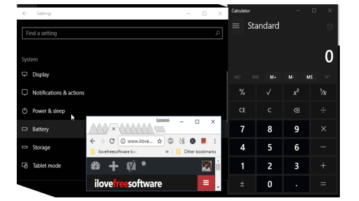
Learn how to enable dark theme at scheduled time for all apps in Windows 10. You can also schedule time to switch all apps to light mode again.
→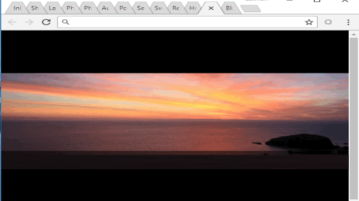
Photos New Tab is a free Chrome extension to show your Google Photos in new tab of Google Chrome. You can also select albums to show your Google Photos.
→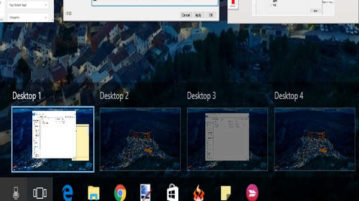
Learn how to close all empty virtual desktops at once using a hotkey in Windows 10. It is possible using a free software, named as zVirtualDesktop.
→