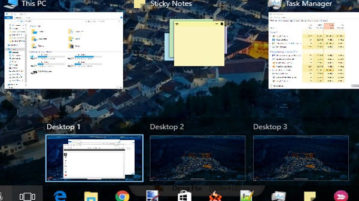
Move Applications of All Desktops To Current Desktop In Windows 10
Learn how to move applications of all desktops to current desktop in Windows 10. This can be done very easily using a free software, named zVirtualDesktop.
→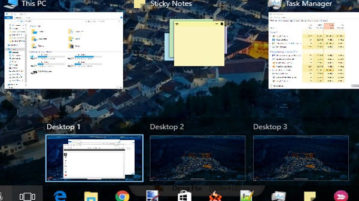
Learn how to move applications of all desktops to current desktop in Windows 10. This can be done very easily using a free software, named zVirtualDesktop.
→
Learn how to automatically lock Windows 10 PC when PC is inactive for a specific time. You can set inactivity time between 1 to 599940 seconds to lock PC.
→
Learn how to disable resizing and unpinning Start menu tiles in Windows 10. This simple trick removes resize and unpin options for all tiles in Start menu.
→
Here are 2 free websites to online add header and footer to PDF files. You can enter custom text for header and footer of PDF pages and get the output.
→
This tutorial explains how to pin ‘Libraries’ folder to taskbar in Windows 10. This will help you access Libraries in just a single click.
→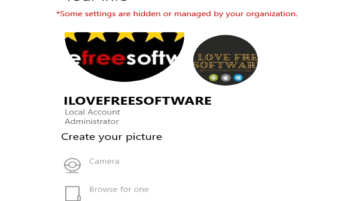
Learn how to disable changing user picture in Windows 10. This trick will prevent all users (including you) from changing their user profile pictures.
→
This tutorial shows how to enable Windows Alt+Tab like view in Firefox. It’ss a built-in feature of Firefox that will show opened tabs in Alt+Tab like view.
→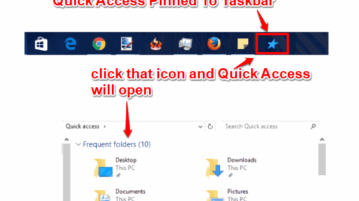
Learn how to add Quick Access to taskbar in Windows 10. You can do this by creating a shortcut of Quick Access toolbar and then pinning it to taskbar.
→
Learn how to view thumbnails of all opened tabs of Firefox on Windows taskbar. This can be done without using any add-on and with few mouse clicks.
→
Here are 5 free websites to add page numbers to PDF online. Adding page numbers to PDF files using these websites is very simple and straightforward.
→
Here are 2 free online animated PNG compressors. These APNG compressor websites help you optimize APNG images without affecting image quality.
→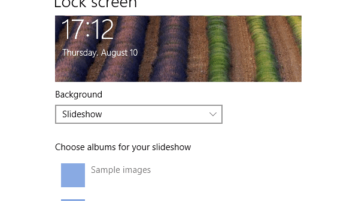
This tutorial explains how to disable slideshow for Lock Screen in Windows 10. You can do this using Group Policy Editor of Windows 10.
→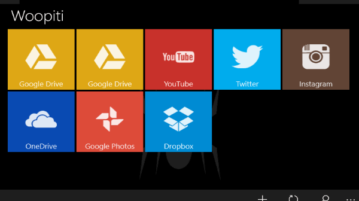
Here is Windows 10 File Manager for Google Drive, Dropbox, Facebook, Instagram, Flickr, etc. You can download, upload files, delete, copy files, etc.
→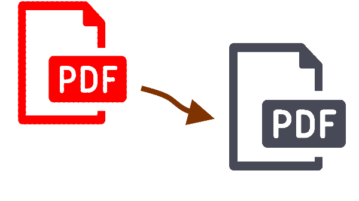
Here is a free tool to online convert PDF to grayscale. You can include text as well as PDF images or add only text for converting PDF to grayscale.
→