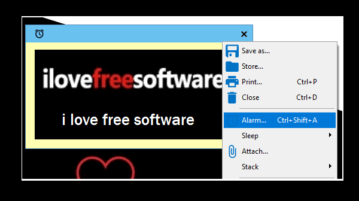
5 Free Sticky Notes Software With Alarm
Here are 5 free Sticky Notes software with alarms. Apart from creating notes, you can set one time alarm, recurring alarm, and add alarm with each note.
→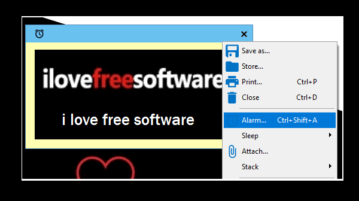
Here are 5 free Sticky Notes software with alarms. Apart from creating notes, you can set one time alarm, recurring alarm, and add alarm with each note.
→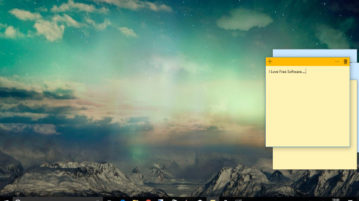
Here is how to set Windows Spotlight images as desktop background in Windows 10. It automatically changes desktop wallpaper with new spotlight images.
→
This tutorial explains how to show Bing images on Lock Screen in Windows 10. You can also view previous Bing images and save them to PC.
→
This tutorial explains how to control volume of individual tabs separately in Google Chrome. You can set volume between 0 to 600% for each Chrome tab.
→
Here is how to test internet speed from Command Prompt using speedtest.net. You will need speedtest tool and python to test internet speed.
→
Here is how to block a family member from signing in to your Windows 10 PC. You can do this using Settings app and then you can block a particular user.
→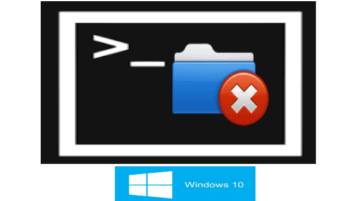
This tutorial explains how to delete large files and folders quickly using Command Prompt in Windows 10. It deletes huge files and folders within seconds.
→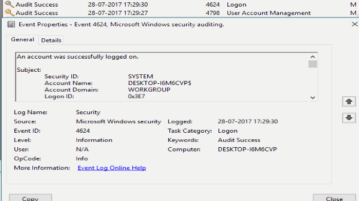
This tutorial explains how to see who logged in to Your Windows 10 PC. You can use Group Policy and Event Viewer to see successful login with date and time.
→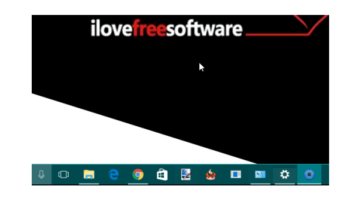
This tutorial shows how to hide Windows 10 taskbar using a hotkey. You can use a custom hotkey and use the same hotkey to hide and then show taskbar.
→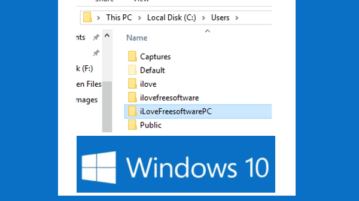
This tutorial shows how to change name of a user profile folder in Windows 10. You can rename any local user without affecting the user profile.
→
Learn how to move downloads folder in Windows 10. You can move downloads folder to any other drive and also move already saved items to new location.
→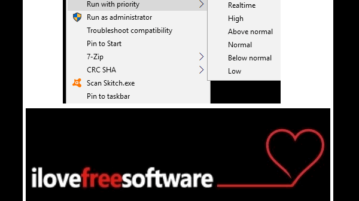
This tutorial explains how to run an application with high, low, normal, above high, or below normal priority using context menu in Windows 10.
→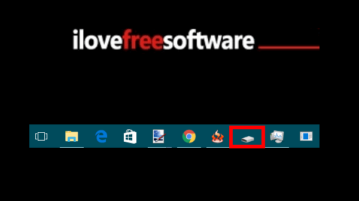
Learn how to pin a USB drive to taskbar in Windows 10. You need to create a shortcut, set its target path, and then you can pin a USB drive to taskbar.
→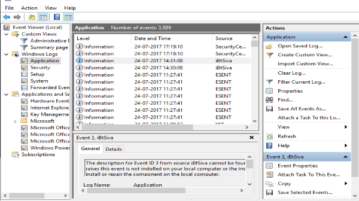
This tutorial explains how to delete all event logs at once from Windows 10 Event Viewer. You can do this using Command Prompt and PowerShell.
→