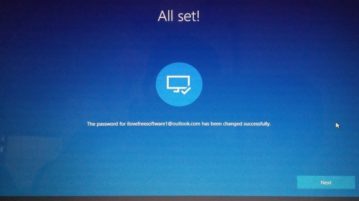
Reset Login Password on Lock Screen without Reset Disk In Windows 10
Learn how to reset user login password on Lock screen without reset disk in Windows 10. This is a built-in feature that works for Microsoft user account.
→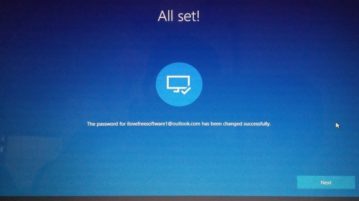
Learn how to reset user login password on Lock screen without reset disk in Windows 10. This is a built-in feature that works for Microsoft user account.
→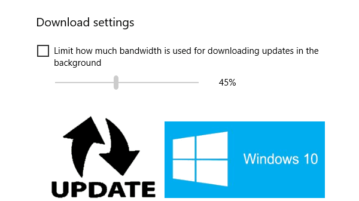
This tutorial covers how to set bandwidth limit to download updates in Windows 10. You can set bandwidth between 5 to 100% to download the updates.
→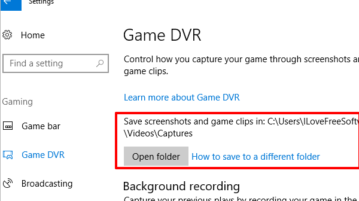
This tutorial explains how to reset Captures folder of Game DVR to default location in Windows 10. This can be done using the built-in option of Game DVR.
→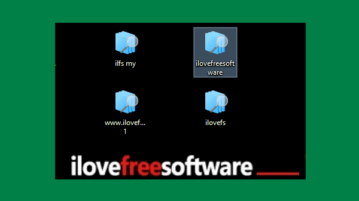
This tutorial explains how to save File Explorer Search in Windows 10. You can save a particular search and then start the same search in double-click.
→
Here are 4 free subtitle converter software for Windows. You can convert SRT (SubRip), SUB (MicroDVD) and other supported subtitles.
→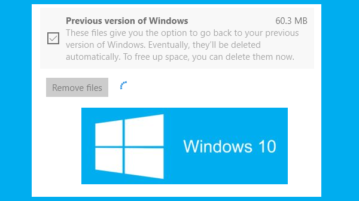
This tutorial explains how to delete previous version of Windows using Settings app in Windows 10. You can do this by accessing temporary files option.
→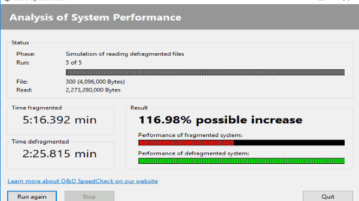
O&O SpeedCheck helps to simulate PC performance in fragmented and defragmented state. It shows speed comparison before and after defragmentation.
→
Here is a free P2P file sharing software with unlimited file size and password protection support. You can also set maximum number of downloads for files.
→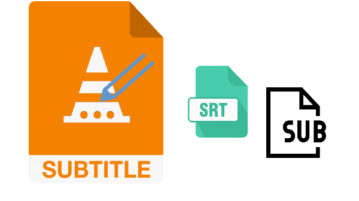
Subtitle Mechanic is a free subtitle editor that comes with subtitle converter feature. It supports SRT and SUB subtitle files. It can also sync subtitles.
→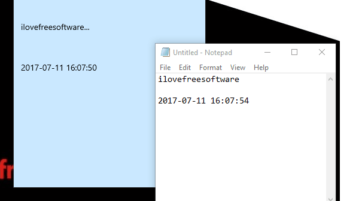
Learn How to Setup Windows Hotkey to add date and time to any document or file in Windows.
→
XMeters is a free software to show CPU, RAM (Memory), Network, and Storage usage on taskbar in real-time. It can show usage as bar, text, or pie chart.
→
GitNotifier is a free service that sends email notifications whenever someone follows you on GitHub, unfollows, star and fork your repositories.
→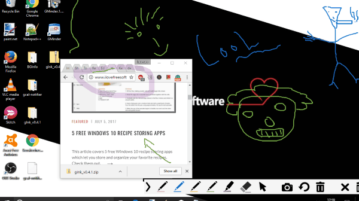
gInk is a free screen annotation software to draw on screen while working on any application. You can choose pen of any color and save drawing as image.
→
Captura is a free screen recorder, webcam recorder, and screenshot capture software. It can also capture mouse clicks and record keystrokes in recording.
→