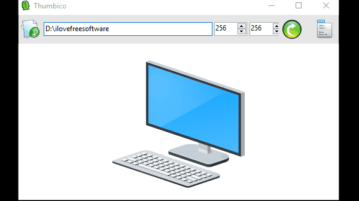
How To Extract Thumbnail of Any Application As Image In Windows 10
This tutorial explains how to extract thumbnail of any application as an image in Windows 10. You can save thumbnail icon as JPG, BMP, PNG, and GIF image.
→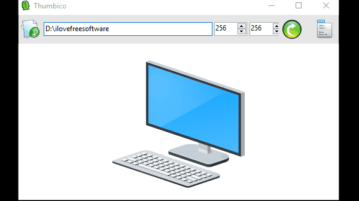
This tutorial explains how to extract thumbnail of any application as an image in Windows 10. You can save thumbnail icon as JPG, BMP, PNG, and GIF image.
→
Here are 3 free online PUB to DOC converters. Some websites let you convert multiple PUB files at once and other site lets you convert one PUB file at once.
→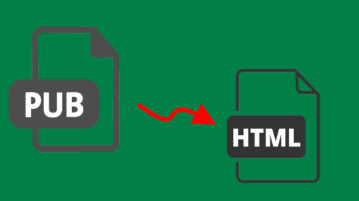
Here are 2 free online PUB to HTML converter websites. You can upload a single or multiple PUB files and get the output as plain HTML file(s).
→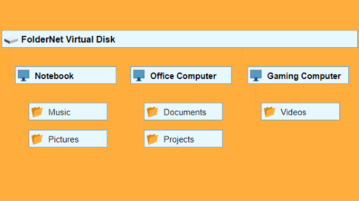
FolderNet is a free software to share files between multiple PCs on different networks. You can access file of any connected PC via peer to peer connection.
→
Here are 5 free online PUB to PDF converter websites. You can upload single or multiple PUB files, convert PUB to PDF file(s), and save to your PC.
→
This tutorial explains how to edit bookmarked URLs in Microsoft Edge. This is a new feature of Microsoft Edge using which you can edit any URL in Favorites.
→
NetworkUsageView is a free software to check network usage data of each application available on your Windows 10 PC. You can also save data report.
→
Here are 5 best free PDF metadata editor software. You can change author name, PDF title, subject, creation and modification date, keywords, etc.
→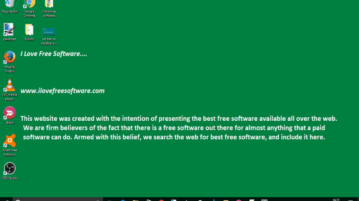
This tutorial explains how to set text as desktop background in Windows 10. You can add custom text, set its background, position, and set it as wallpaper.
→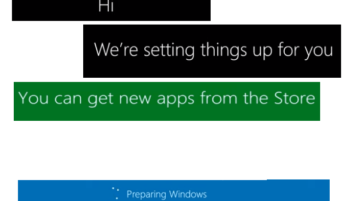
Learn to disable first sign-in animation for all user accounts in Windows 10. It skips preparation messages which come when you log in for the first time.
→
Here is how to set password expiration time for local user account in Windows 10. Set number of days to expire password and then user needs to change it.
→
Here are 5 best free PDF metadata viewer software. You can view PDF title, author name, creation and modification date, and other metadata information.
→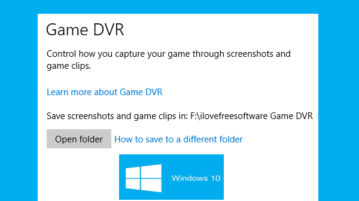
This tutorial explains how to move Game DVR captures folder to another location in Windows 10. You can do this without any tool or Store app.
→
This tutorial explains how to force a local user account to change password at next login in Windows 10. It can be done with built-in option of Windows 10.
→