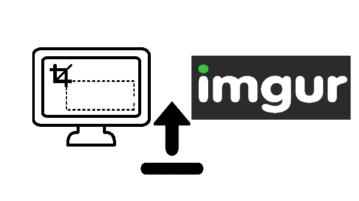
Free Software To Capture, Upload Screenshot To Imgur With A Hotkey
Screenur is a free software to capture and upload screenshot to Imgur with a hotkey. You can capture full desktop or a specific area and upload it to Imgur.
→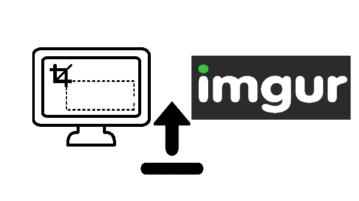
Screenur is a free software to capture and upload screenshot to Imgur with a hotkey. You can capture full desktop or a specific area and upload it to Imgur.
→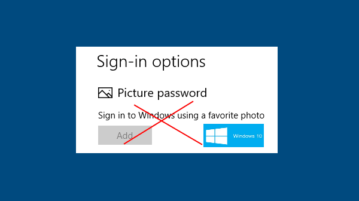
Here is how to disable picture password in Windows 10. You can do this in two ways and then you can’t set picture password temporarily or permanently.
→
Here are 4 free animated PNG (APNG Creator) tools. You can use PNG, TGA, and other images as frames and then create an animated PNG image.
→
Here are 5 free animated PNG viewer tools. These tools let you play animated PNG on their interface instead of showing the first frame of animated PNG.
→
This tutorial explains how to set webpage as screensaver in Windows 10. You can add any webpage as well as open webpage links within screensaver.
→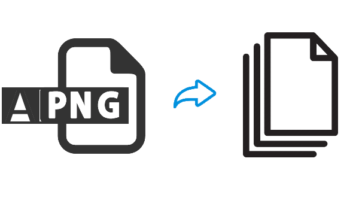
Here is how to extract images from animated PNG. You can do this with a free software, add input APNG file, and get the output as different images.
→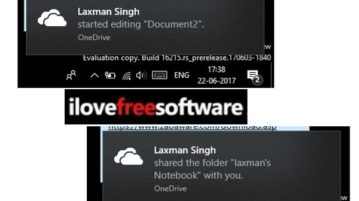
This tutorial explains how to get notifications when someone edits your OneDrive files in Windows 10.
→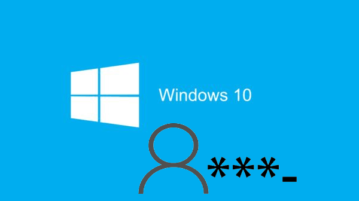
Learn how to disable password change for a user account in Windows 10. User will not be able to change Windows 10 password set by administrator.
→
Here are 2 best free PDF audio reader software. You can select text content of your PDF file to read it loud, read full PDF, save text as audio file, etc.
→
Here are 2 free online MOBI reader websites. You can easily upload a MOBI format file and view it. You can also change background color to view MOBI file.
→
This tutorial explains how to delete all Windows Update history in Windows 10. All history of quality updates, driver updates, and other updates is deleted.
→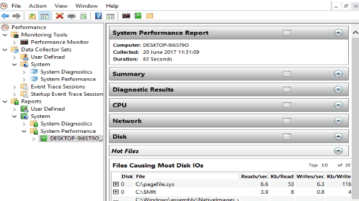
This tutorial explains how to generate system performance report in Windows 10. You can see report related to CPU, Network, Windows services, hard disk, etc
→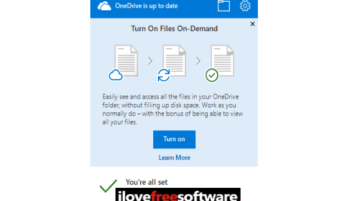
OneDrive’s Files On-Demand feature lets you view list of your OneDrive files on Windows 10 PC without downloading. You can download them when you need them.
→
This tutorial explains how to add all tabs to Favorites at once in Microsoft Edge. You can add all opened tabs to Favorites list in only two mouse clicks.
→