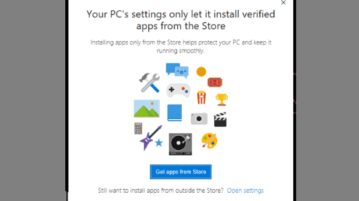
How To Block Third Party Apps from Installing In Windows 10
Learn how to block third-party apps from installing in Windows 10. It can be done via Settings app and then it will prevent installation of 3rd party apps.
→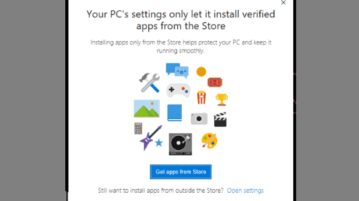
Learn how to block third-party apps from installing in Windows 10. It can be done via Settings app and then it will prevent installation of 3rd party apps.
→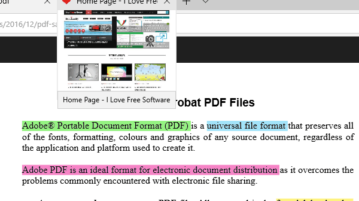
Here is how to highlight PDF files in Microsoft Edge. You can use 5 different colors and then save PDF file with all highlights using Edge browser.
→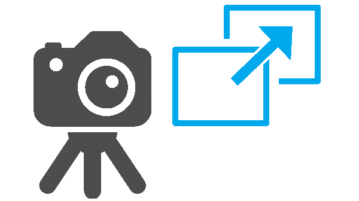
Here is a free software to automatically capture screenshots when screen changes and upload to FTP. Also, capture screenshots after fixed interval.
→
This tutorial explains how to add Control Panel to File Explorer in Windows 10. This will help you quickly access Control Panel and its items.
→
This tutorial explains how to hide close button for any application in Windows 10. You will be able to use a custom hotkey to hide and show close button.
→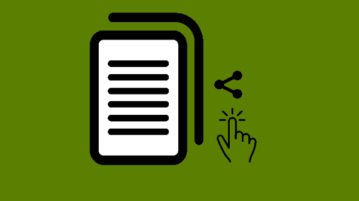
Cloudtag is a free software to share large files from desktop in one click. There is no limitation on size of file that you can share.
→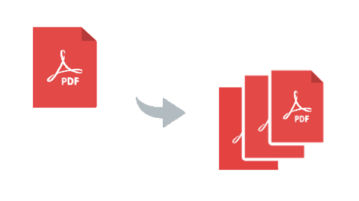
Here are 7 free software to extract pages from PDF. You can set custom page range like 1-3, 5, 8, etc, and get separate or single PDF files of those pages.
→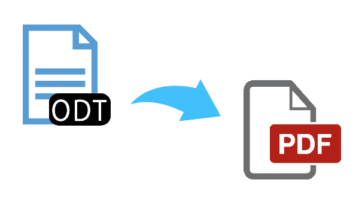
Here are 5 best free ODT to PDF converter websites. Some websites let you convert multiple ODT files at once and others can convert one ODT file at a time.
→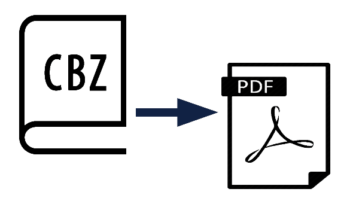
Here are 5 free online CBZ to PDF converter. Convert single or multiple CBZ to PDF, upload from PC, Google Drive, Dropbox, combine multiple CBZ in PDF.
→
Here is a free video to GIF converter software with 3 interesting features. You can crop video for GIF, add watermark to GIF, and merge videos as GIF.
→
Here is a free desktop wallpaper changer software to set 500px photos as desktop wallpaper. Choose categories of photos, specify time to change wallpaper.
→
This tutorial explains how to enable color filters in Windows 10. You can choose any color filter and apply that with a hotkey.
→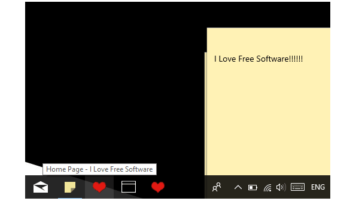
This tutorial explains how to pin a website to taskbar using Microsoft Edge in Windows 10. You can do this in two mouse clicks.
→
Here are 5 free AZW3 to PDF converter websites. You can use these websites to convert single page as well as multipage AZW3 files to PDF files.
→