
How To Create Shortcut To Turn Off Monitor In Windows 10
This tutorial explains how to create shortcut to turn off monitor in Windows 10. You need to use shortcut wizard and a free tool for this.
→
This tutorial explains how to create shortcut to turn off monitor in Windows 10. You need to use shortcut wizard and a free tool for this.
→
Here is how to backup and restore wireless network profiles in Windows 10. You can backup WiFi network profile on a single or all interfaces and restore it.
→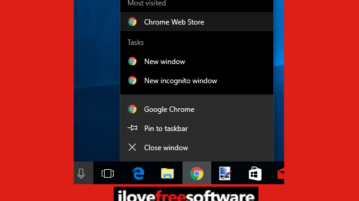
Here is how to disable pinning items in Jump Lists in Windows 10. After this, no item can be pinned to Jump Lists in Windows 10.
→
This tutorial explains how to set user pin expiration time in Windows 10. User PIN will have to be changed after set number of days.
→
Here is how to disable Windows 10 Action Center. There are two built-in options for disabling Action Center in Windows 10: Group Policy and Registry Editor.
→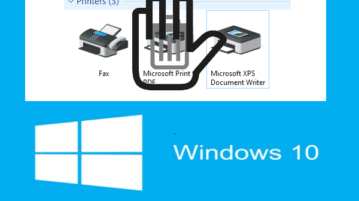
This tutorial explains how to disable deletion of printers in Windows 10. Once you make these settings, no one will be able to delete printers configured on your PC.
→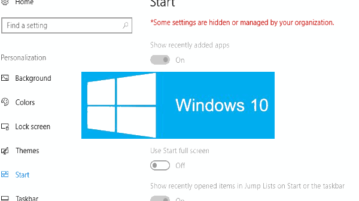
Here is how to disable Start menu settings in Windows 10. To do this, you can use Group Policy Editor and Registry Editor features of Windows 10.
→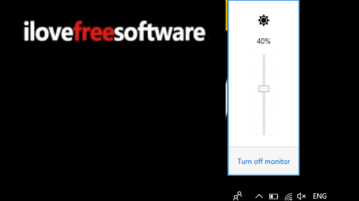
BrightnessTray is a free software to adjust screen brightness from system tray using a slider. You can also turn off monitor and put PC in sleep mode.
→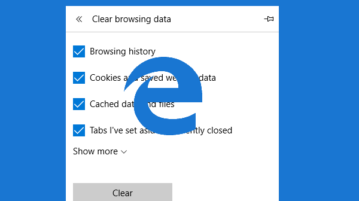
This tutorial covers how to automatically clear browsing data on exit in Microsoft Edge. You can do this using Edge browser itself and Group Policy Editor.
→
This tutorial explains how to disable Snipping Tool in Windows 10. You can do this in two different ways: using Group Policy and Registry Editor.
→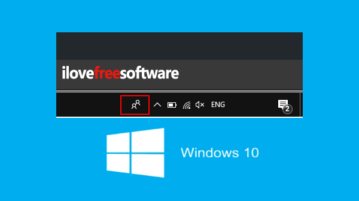
Here is how to remove People Bar from taskbar in Windows 10. It is possible to remove People Bar icon from taskbar using Settings and Registry Editor.
→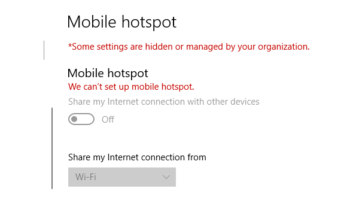
Here is how to disable Mobile hotspot feature in Windows 10. You can use Group Policy editor and permanently or temporarily disable Mobile hotspot.
→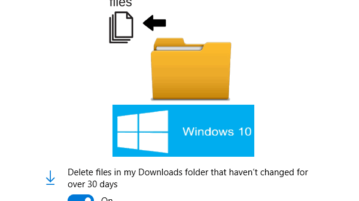
Here is how to automatically delete files in Downloads folder in Windows 10. All the files that haven’t changed for 30 days are deleted automatically.
→
ImgurSniper is a free Imgur uploader software to you upload images, screenshots, and animated GIFs from desktop. You can also save images, gifs to desktop.
→