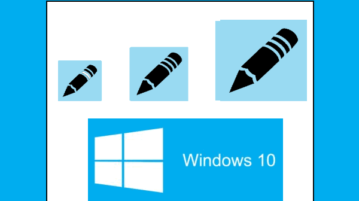
How To Change DPI Scaling Level for Display In Windows 10
This tutorial covers how to change DPI scaling level for display in Windows 10. You can do this using Settings app of Windows 10.
→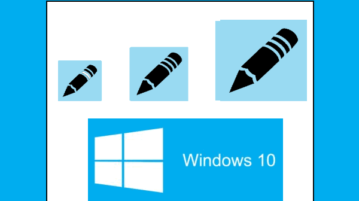
This tutorial covers how to change DPI scaling level for display in Windows 10. You can do this using Settings app of Windows 10.
→
Here are 4 free software to add page numbers to PDF. Some of these software let you set page number alignment, font, size, etc.
→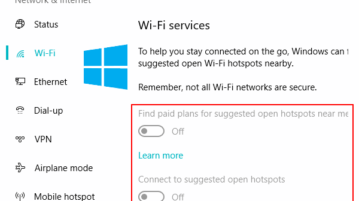
This tutorial explains how to disable WiFi sense in Windows 10. You can disable WiFi Sense (or WiFi Services) using Registry Editor and Group Policy Editor.
→
Here are 3 free software to extract table from PDF file. You can save an entire table from PDF or select rows and columns of PDF table for extraction.
→
This tutorial explains how to sign in to Store app with different account in Windows 10. You will have different account for sign in screen and Store app.
→
Here is a free batch FLAC to ALAC converter software. It has a simple interface and converting FLAC files to ALAC files is all about a few mouse clicks.
→
Here is a free Windows thumbnail cache viewer software. It shows the list of all cache files and preview any thumbnail. Also lets you export list to CSV.
→
Learn how to replace user account picture with custom video in Windows 10 sign in screen. Whenever you will access sign in screen, video will play.
→
Thumbnail Database Cleaner is a free software to clean Windows thumbnail cache. You can clean thumbnail cache of multiple directories or a single directory.
→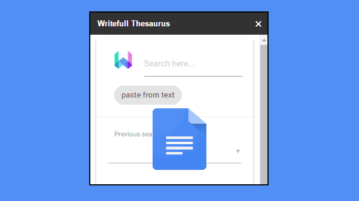
Writefull Thesaurus is a free Google Docs add-on to find synonyms within Google Docs document based on the similarity of entered word.
→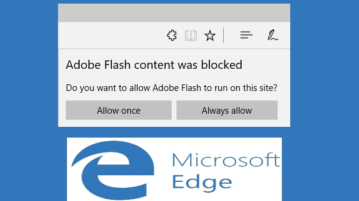
This tutorial explains how to block Adobe Flash in Microsoft Edge. I have added three different methods here to bock Adobe Flash in Edge browser.
→
ImageDownlaoder is a free batch Reddit image downloader software. You can select number of posts as well as category (new, top, rising, etc.) to get images.
→
This tutorial explains how to rotate image on a webpage in Chrome. You can rotate image clockwise, anticlockwise, flip image vertically and horizontally.
→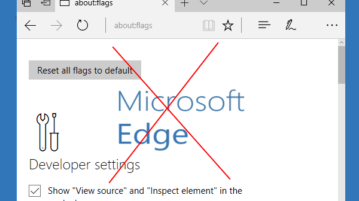
This tutorial shows how to disable Flags page of Microsoft Edge browser. There are 2 built-in features of Windows 10 to disable about:flags of Edge browser.
→